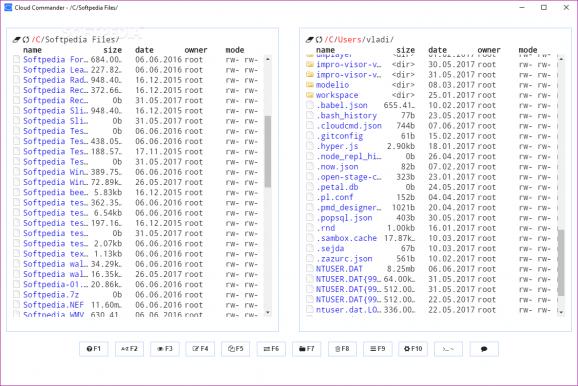Conveniently preview and manage files and folders of your system from your computer's desktop with the help of this Eletron-based wrapper of Cloud Commander, a comprehensive web file manager. #Cloud Manager #File Manager #Cloud Editor #Cloud #Coudcmd #Manager
When it comes to web file managers, you know, the ones that help you manage a server and work with various files and directories through web-based UIs, it's safe to say that the options are not exactly varied.
Cloud Commander is a fairly traditional web-based file manager that basically allows you to preview, edit, manage files and folders, as well as upload and download content to and from a server via your web browser of choice.
Since we're on the subject, if using a web browser to do all that might is not exactly your thing, you should definitely give Cloud Commander Desktop a quick try out. In just a few words, this app is a wrapper for the web client, which means that it brings the whole functionality of Cloud Commander from the web browser directly to your computer's desktop. It's worth pointing out that it does not even require installation, as you only need to download the package, unzip it, and launch the app via its designated executable file.
It's quite clear, then, this is a no-drawbacks-all-benefits type of situation. As expected, the app can be used for managing both local or remote files, and it also comes with support for hotkeys and Windows-related CMD commands. You can view images and text files, play music or view videos and edit your files on the go, thanks to its built-in console and surprisingly competent editors (dubbed Dword, Edward, and Deepword, they also feature syntax highlighting).
Other than that, you should also expect to find the same reactive and fairly intuitive UI, with the same two classic panels, and all the primary controls neatly positioned right underneath. As mentioned before, you can access almost all of the features with the help of hotkeys. Namely, with the help of keys ranging from F1 to F10 you can access the Help menu, rename, view, edit, copy, or move files and folders, create new directories, delete elements, open the menu and the configuration section.
To conclude, Cloud Commander was already a very compelling package even before the addition of a desktop client in the form of an Electron-based wrapper dubbed Cloud Commander Desktop which, truth be told, only makes everything even more accessible and a lot more convenient to use.
What's new in Cloud Commander Desktop 17.4.0 npm:
- Fix:
- Server: route: path traversal
Cloud Commander Desktop 14.9.3 / 17.4.0 npm
add to watchlist add to download basket send us an update REPORT- PRICE: Free
- runs on:
-
Windows 11
Windows 10 32/64 bit
Windows 8 32/64 bit
Windows 7 32/64 bit - file size:
- 75.9 MB
- filename:
- cloudcmd-v14.9.3-win-x64-standalone.zip
- main category:
- Internet
- developer:
- visit homepage
Microsoft Teams
7-Zip
4k Video Downloader
Windows Sandbox Launcher
Context Menu Manager
Zoom Client
Bitdefender Antivirus Free
IrfanView
calibre
ShareX
- IrfanView
- calibre
- ShareX
- Microsoft Teams
- 7-Zip
- 4k Video Downloader
- Windows Sandbox Launcher
- Context Menu Manager
- Zoom Client
- Bitdefender Antivirus Free