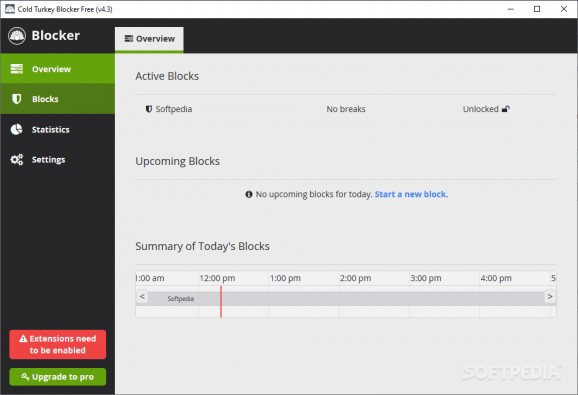Prevent yourself from accessing addictive websites or PC applications with a program that helps you schedule and activate custom blocks. #Block website #Restrict access #Website blocker #Block #Blocker #Restrict
Cold Turkey is a complex productivity booster, as it helps you create a fully controlled and carefully optimized working environment where everything from locally installed applications and games to online websites and social media apps are blocked, during the time frame you selected.
In today's working climate, more and more individuals work remotely, at home, in coffee shops, or other types of (business) setups. And even if you are capable to stick to a certain workflow and resist the temptation of accessing different websites, there are still notifications, game or different-app updates, emails, and a ton of other distractions. As such, although you are a pro at ignoring disruptive events and emotional triggers, that resistance and strength still take up time, mental space, energy, and end up making you feel drained at the end of the day.
Cold Turkey is a desktop application that must be correlated with a browser extension, installed on all the browsers you are using. As such, you can create a complex blocking calendar where you set up, as done in a normal calendar, how, when, and what would be most convenient for you to block (apps, webpages, subdomains of chosen websites, pages that load in an iframe — YouYube —, etc.).
Yes, we all know what would be the most productive thing to do. However, if your brain is hijacked by dopamine you receive from scrolling on social media, Reddit, or other popular websites, it may not be in your power, fully, to stop the addictive behaviors and procrastination.
As such, Cold Turkey is an application that can help you overcome bad habits, and enables, via the lock function, more control over your schedule. For example, you have full power over how you set up the application: locking the content you want for a given period, using random text input for unlocking, use a time-range in which you schedule blocks, restart your PC for unlocking the blocks, using password-protected blocking, and, last but not least, using the 'Frozen Turkey' feature for completely blocking you from using your PC for some time.
What's new in Cold Turkey Blocker 4.3:
- New Firefox versions (90.0+) now supported
- Added -password lock to command line interface
- Warning added before starting Frozen Turkey block
- Strict allowances count time even if away from computer
Cold Turkey Blocker 4.3
add to watchlist add to download basket send us an update REPORT- runs on:
-
Windows 10 32/64 bit
Windows 8 32/64 bit
Windows 7 32/64 bit - file size:
- 7.3 MB
- filename:
- Cold_Turkey_Installer.exe
- main category:
- Internet
- developer:
- visit homepage
calibre
Zoom Client
4k Video Downloader
Microsoft Teams
Bitdefender Antivirus Free
IrfanView
ShareX
Context Menu Manager
Windows Sandbox Launcher
7-Zip
- Context Menu Manager
- Windows Sandbox Launcher
- 7-Zip
- calibre
- Zoom Client
- 4k Video Downloader
- Microsoft Teams
- Bitdefender Antivirus Free
- IrfanView
- ShareX