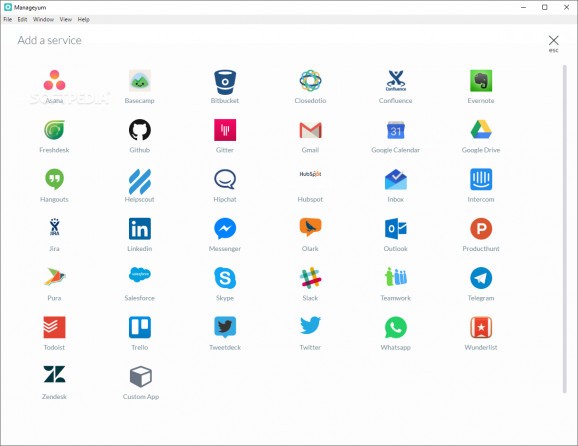Forget all about cluttered desktops and web browsers overwhelmed by the multitude of tabs for all your collaboration and messaging services by relying on this modern app. #Collaboration Tool #Messaging App #Manage Service #Collaboration #Messenger #Chat
Try working with multiple collaboration, email and messaging services at once, either from their clients or your computer's web browsers and chances are you will quickly get stuck with either a cluttered desktop or a browser stacked with a multitude of tabs or, even worse, both of these scenarios.
As we are sure you agree, a cluttered desktop and a crowded web browser are some of the most important obstacles that need to overcome in order to achieve optimal productivity.
Built with Electron and available for Windows, macOS, as well as Linux, Manageyum is an elegant and useful piece of software that allows you to manage an impressive array of collaboration, messaging, note-taking, social media and other repository hosting services from under a single roof.
You will be happy to hear that Manageyum comes with support for Asana, Basecamp, Bitbucket, Confluence, Evernote, Freshdesk, GitHub, Gitter, Gmail, Google Calendar, Google Drive, Hangouts, Helpscout, HipChat, Hubspot, Inbox, Intercom, Jira, Linkedin, Messenger, Outlook, Product Hunt, Skype, Slack, Telegram, Todoist, Trello, Twitter, Whatsapp, and Wunderlist, to name most of them.
The notifications are displayed in an intuitive manner using red, eye-catching badges. Quite conveniently, you can enable of disabling each and every service, and the same holds true for their notifications.
You are by no means limited, as the utility allows you to add custom web apps as well. Connecting with the services is quite straightforward; just pick any option from the provided list and log in using your official credentials. All the added services will be displayed in tabs, in a very simplistic and direct manner.
As an ending note, Manageyum is not exactly what you would call a feature-rich app. It does not feature support for native system notifications, and it does not even come with basic customization options.
Nevertheless, it does a good job at providing you with a unified, distraction-free environment from where you can manage all your services and that, truth be told, should be enough for most users, at least for now.
What's new in Manageyum 1.1.1:
- SSL Certificate Fix - Apps like Trello, Todoist, Asana, Helpscout and more didn't work because of that.
Manageyum 1.1.1
add to watchlist add to download basket send us an update REPORT- runs on:
-
Windows 10 32/64 bit
Windows 8 32/64 bit
Windows 7 32/64 bit - file size:
- 33.7 MB
- filename:
- Manageyum.Setup.1.1.1.x32.exe
- main category:
- Internet
- developer:
- visit homepage
IrfanView
Microsoft Teams
paint.net
Zoom Client
calibre
Windows Sandbox Launcher
Bitdefender Antivirus Free
ShareX
7-Zip
4k Video Downloader
- ShareX
- 7-Zip
- 4k Video Downloader
- IrfanView
- Microsoft Teams
- paint.net
- Zoom Client
- calibre
- Windows Sandbox Launcher
- Bitdefender Antivirus Free