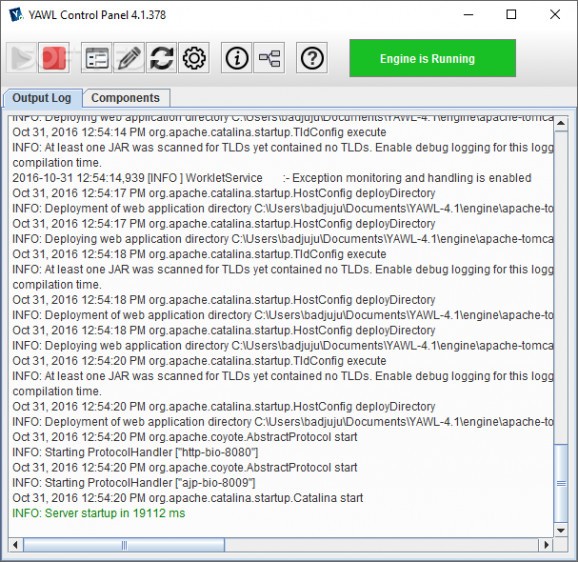Create complex workflow applications using a powerful modelling language and a BPM workflow system wrapped in a control panel and process editor. #YAWL Control Panel #Workflow Management #Workflow Pattern #Workflow #Pattern #Control-flow
YAWL was created as a workflow management language that integrates accurate graphical representation and control-flow patterns, which help it distinguish itself from the other available languages. It uses XML schemas, XPath and XQuery to capture the data perspective, making it compatible with a wide array of standards.
The YAWL Process Editor is a software utility that enables you to bring order to your business, by creating precise workflow management systems to handle the activity in your company. The systems can be created from within a practical and intuitive interface, thus eliminating the need for workflow experts and other specialized personnel.
To design a workflow, you can use specifications, which describe the task or the process you intend on representing. Inside the application, these specifications are comprised out of nets that can be manually added and customized according to your preferences, by using the mouse to draw a schema and reproduce the workflow in a graphical manner.
You can also perform a validation on the resulting workflow, in order to spot any problems or detect errors in your design. The issues are displayed into the built-in debugger, which offers you in-depth information about every encountered error. After the validation is complete, you can analyze the entire project, although you need to solve any errors before you are able to perform the analysis.
The YAWL Process Editor also includes plugins to improve your experience, which allow you to configure the nets and tasks that are part of the workflow. Hence, you are able to check the net configuration correctness, as well as create multiple task instances and set up the input/output ports.
Meanwhile, the YAWL Control Panel can be used to start the YAWL engine, access the YAWL logon page, view details about the output log, as well as view and uninstall unnecessary components.
Although the application was not created with beginners in mind, YAWL is a full-featured utility that delivers a wide array of workflow system-related tools. The user interface is easy to navigate and you are also offered an extensive manual to get you started with the basic concepts of the application.
What's new in YAWL 5.0:
- This is the version 5.0 release of the YAWL Environment, incorporating the new user interface component and some minor bug fixes.
YAWL 5.0
add to watchlist add to download basket send us an update REPORT- PRICE: Free
- runs on:
- Windows All
- file size:
- 67.7 MB
- filename:
- YAWL-5.0-windows-installer.exe
- main category:
- Internet
- developer:
- visit homepage
Zoom Client
paint.net
ShareX
Windows Sandbox Launcher
7-Zip
4k Video Downloader
Bitdefender Antivirus Free
calibre
IrfanView
Microsoft Teams
- calibre
- IrfanView
- Microsoft Teams
- Zoom Client
- paint.net
- ShareX
- Windows Sandbox Launcher
- 7-Zip
- 4k Video Downloader
- Bitdefender Antivirus Free