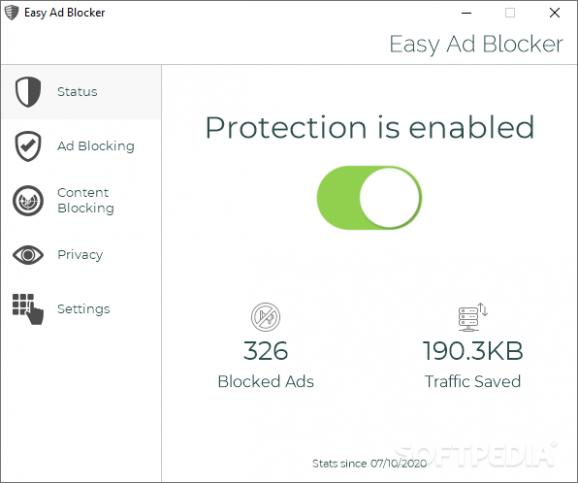Browse the Internet faster and safer, avoid annoying banners and unwanted advertisers, and block malware and phishing websites, with a simple Windows app. #Ad Blocker #Block Banners #Video Ad #Ad #Blocker #Prevent
Easy Ad Blocker is a convenient and easy-to-get-started-with adblocker. The desktop application can be installed and set up in a couple of minutes and offers ad-blocking, privacy protection, and parental control.
Easy Ad Blocker is available for Windows and Chrome. However, by installing the desktop app, you get all the benefits regardless of what browser you use. The tool's default is to be activated at startup, so you will forget it's even there. A small icon will be added to your system tray and a green checkmark will indicate that the tool is enabled. When opening the app, you get to see the number of ads it has blocked and how much traffic it has saved since installation.
By restricting online banners and ads that disrupt your flow, the program will save you a lot of time and decision power, as over time, it gets incredibly difficult to resist the urge to buy products. Equally, you can get protection for your kids, as it disables adult content when you or your children browse the Internet. The application also blocks phishing websites, online activity trackers, browsing analyzers, or malware and malicious online activity.
Easy Ad Blocker is simple and straightforward. You only need little knowledge to understand how to set it up. If not willing to adjust settings, you can just stick to the default setup, which should cover the basic needs. Moreover, switching between tabs and options will soon reveal a comprehensive program structure, and clear commands, instructions, and explanations for every possible feature you might want to enable/disable.
The 'Status' tab shows the number of blocked ads and the saved traffic. The 'Ad Blocking' tab allows blocking search ads and self-promotions by enabling the corresponding options. If you want to be really strict and filter your navigation, you can choose to block cookies, 3rd-party widgets, and in-page pop-ups as well. In the 'Privacy' tab, you can choose to restrict social widgets/'Like' buttons, and even eliminate online tracking/analytics.
Easy Ad Blocker is super efficient at blocking unwanted content. It is simple, reduces distractions, sustains privacy, and can be used by less experienced Internet users as well. Moreover, it is available in ten languages and even stores your logs (for blocked website) in a separate folder, for later analysis.
Easy Ad Blocker 2.3.4.6
add to watchlist add to download basket send us an update REPORT- PRICE: Free
- runs on:
-
Windows 11
Windows 10 32/64 bit
Windows 8 32/64 bit
Windows 7 32/64 bit - file size:
- 1.1 MB
- filename:
- EasyAdBlocker.exe
- main category:
- Internet
- developer:
- visit homepage
4k Video Downloader
Context Menu Manager
ShareX
Windows Sandbox Launcher
IrfanView
calibre
Microsoft Teams
Bitdefender Antivirus Free
7-Zip
Zoom Client
- Bitdefender Antivirus Free
- 7-Zip
- Zoom Client
- 4k Video Downloader
- Context Menu Manager
- ShareX
- Windows Sandbox Launcher
- IrfanView
- calibre
- Microsoft Teams