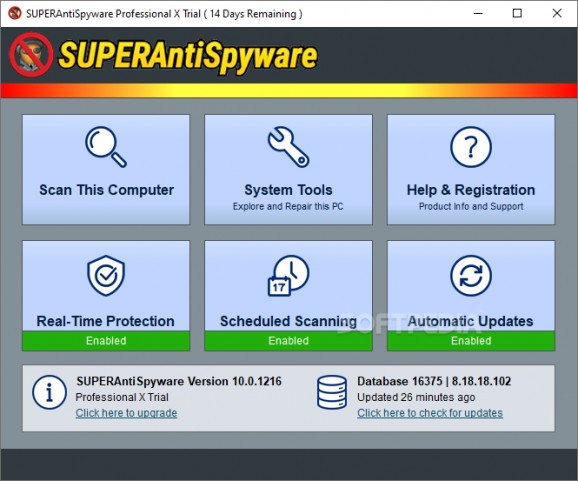An antivirus solution that can help bolster your computer's security, which also provides a set of tools to help analyze and maintain your machine. #Spyware remover #Spyware detector #Adware remover #Antispyware #Adware #Spyware
An antivirus solution is essential for many things: your computer’s security and proper functioning are of course a priority, and so is your peace of mind at the end of the day. Windows Defender is a competent offering that comes bundled with Windows 10 and 11, minimizing the need to go out looking for alternatives.
The bar has been raised by Defender, but not necessarily because it is better than other AVs. Rather, it’s that it comes built into your system, and it’s already quite good at what it does, so an alternative has got to be that much better to warrant installing. SUPERAntiSpyware Professional can work alongside Defender to bolster the security of your computer.
There’s very little maintenance needed to get the antivirus working its best. Protections will be automatically enabled following installation without interfering with Defender. Nevertheless, while there are only a few options for the configuration of the real-time protection, the antivirus covers the essentials very well.
The Real Time Protection tab will let you set a protection for startup items and your browser home page, so that they may not be modified by any program.
A system scan can be prompted by the end user according to their needs: the program will only be as thorough as your configuration allows, so make sure to look through the available options. This level of configurability is very welcome. Presets are available to make the process more accessible.
Prevention is better than cure, but mishaps can happen. The System Tools tab contains a series of functions to help you maintain your computer, either following an infection, or for maintenance’s sake.
You can erase files that are difficult to remove, uninstall unwanted applications, fix registry damage, as well as run a system investigator scan to see what’s currently running on your system. This latter one can be especially interesting, as it can help you deal with anomalous system behavior of all kinds: unknown programs appearing at startup, odd services popping up in your Task Manager, and much more.
SUPERAntiSpyware Professional is a solution to try if you feel like lending Defender an extra hand. Besides the additional conferred protections, the suite of provided system tools is appreciated.
What's new in SUPERAntiSpyware Professional 10.0.1264:
- Service release
- Optimizations made to the SUPERAntiSpyware Ext browser extension installation
- Minor bug fixes
SUPERAntiSpyware Professional 10.0.1264
add to watchlist add to download basket send us an update REPORT- runs on:
-
Windows 11
Windows 10 32/64 bit
Windows 8 32/64 bit
Windows 7 32/64 bit - file size:
- 185 MB
- filename:
- SUPERAntiSpywarePro.exe
- main category:
- Internet
- developer:
- visit homepage
calibre
IrfanView
7-Zip
Microsoft Teams
Bitdefender Antivirus Free
paint.net
Zoom Client
4k Video Downloader
Windows Sandbox Launcher
ShareX
- 4k Video Downloader
- Windows Sandbox Launcher
- ShareX
- calibre
- IrfanView
- 7-Zip
- Microsoft Teams
- Bitdefender Antivirus Free
- paint.net
- Zoom Client