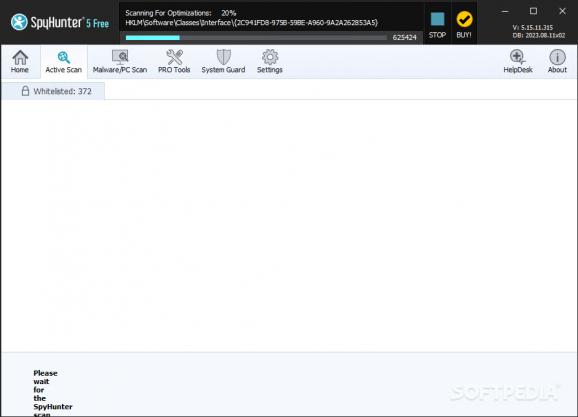An anti-malware software solution that can help users monitor their computer for threats and act against any detected vulnerabilities. #Spyware hunter #Spyware scanner #Spyware remover #Spyware #Detection #Removal
Malware protection comes built into Windows, and thanks to Microsoft finally realizing they have to step up their game with Defender, there’s less of a need now to look for third-party alternatives. To its credit, Defender is now very much competent, relatively light on resources, and not that far behind other dedicated solutions on the market.
As such, the bar has now been understandably raised by having a competent default option. SpyHunter is a virus protection and removal tool that features a powerful anti-malware engine, while also offering some configurations for more advanced users, such as DNS and LSP Chain protections, among other things.
A nice feature of SpyHunter is precisely that it grants the end user more control over their scans. I’m specifically talking about the Custom Scan feature, which lets you select what areas of your computer you wish to check. You can scan your file system and running apps, but you can also scan for rootkits, privacy risks, and other vulnerabilities.
Another notable functionality is the aforementioned DNS Protection, which can provide some extra security at the network level. To further this, the Network tab also comes with an additional set of protections, namely Clock Format and LSP Chain. I’m not entirely sure of their efficacy, however, as they come disabled by default.
A quick look at the reception of SpyHunter will lead you to believe that it is no more than a scareware program that oftentimes feigns protecting your system and provides misleading scan results. I’d say the truth is probably somewhere in the middle, which is precisely why recommending this over Defender becomes more difficult.
I’ve tried using it in conjunction with Defender, and had SpyHunter return results that were not at all reported by Microsoft’s solution. The odd part was that it was tested on a virtual machine that didn’t have much installed on it and was barely used for web browsing, so make of that what you will.
As it stands, I find SpyHunter to perhaps be more useful on a system using an older OS like Windows 7 or 8, where the default solution isn’t as fleshed out — in which case, it’s best to upgrade at your shortest convenience — but even then, it’s not like this is the only available option.
SpyHunter 5.16.6.327
add to watchlist add to download basket send us an update REPORT- runs on:
-
Windows 11
Windows 10 32/64 bit
Windows 8 32/64 bit
Windows 7 32/64 bit
Windows Vista 32/64 bit
Windows XP 32/64 bit - file size:
- 6.6 MB
- filename:
- SpyHunter-Installer.exe
- main category:
- Internet
- developer:
- visit homepage
Bitdefender Antivirus Free
4k Video Downloader
paint.net
Zoom Client
IrfanView
calibre
Windows Sandbox Launcher
7-Zip
Microsoft Teams
ShareX
- 7-Zip
- Microsoft Teams
- ShareX
- Bitdefender Antivirus Free
- 4k Video Downloader
- paint.net
- Zoom Client
- IrfanView
- calibre
- Windows Sandbox Launcher