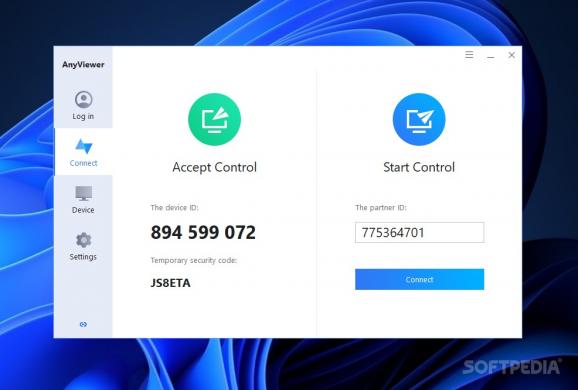Log into another computer remotely through this easy-to-configure software, which grants you several options, whilst making the process accessible to anyone. #Remote Desktop #Remote Connection #Desktop Sharing #Remote #Desktop #Connection
Connecting to a desktop remotely is quite common in tech support, whereby the guest gains access to the host's computer in order to troubleshoot a problem. As it is often a way for a more experienced user to gain access to a less-experienced host's computer, software to support this function must be intuitive and easily accessible by any type of user.
AnyViewer is a program that seeks to meet those demands, perhaps even reminiscing one of TeamViewer at times due to the similarities between them. If given the appropriate ID, users can remotely connect to a computer within seconds with this tool.
The program simplifies the remote desktop connection process considerably. All users need to connect is an ID, as well as a security code, or an approval, from the host. Owing to the modern design of the interface, everything is neatly structured to make navigating through the app a breeze. Casual and power-users alike should have no problem acclimating to it.
In many ways, if you've used TeamViewer in the past, you'll know how to get around this one. Upon connecting to a system, you'll be able to modify the feed's resolution, image quality, as well as message the host. You can expect a bit of a delay between commands on the remote computer, but that's to be expected.
While connected to a machine, you also have the ability to engage various commands through the program. A shortcut to the Ctrl+Alt+Del function is available, and you can also lock, logout, restart, and even shut down the host computer. CMD and Task Manager are also within reach via the same menu.
What's more, the guest can also elect to disable the mouse and keyboard of the host, as well as black out their screen. Locking their device is also possible.
AnyViewer is a straightforward piece of software, packing lots of functionality in what might look like a minimal interface, thus making it a worthwhile choice for remote desktop connections.
What's new in AnyViewer 4.4.0:
- Added "Role permissions": Now Enterprise Edition allows to configure different permissions to sub-accounts, including user management, device managemant, and controllable devices;
- Added "Desktop shortcuts": Create desktop shortcuts for commonly controlled remote devices and double-click the shortcut to initiate a connection;
- Added "Shortcut keys": Use custom shortcut keys to quickly perform operations related to remote control;
- Added "Mouse lock": Lock the mouse in the remote window to focus on remote control operations;
AnyViewer 4.4.0
add to watchlist add to download basket send us an update REPORT- runs on:
-
Windows 11
Windows Server 2022
Windows Server 2019
Windows Server 2016
Windows 10 32/64 bit
Windows Server 2012 R2
Windows 8 32/64 bit
Windows 7 32/64 bit - file size:
- 41.9 MB
- filename:
- AnyViewerSetup.exe
- main category:
- Internet
- developer:
- visit homepage
IrfanView
7-Zip
Context Menu Manager
Windows Sandbox Launcher
calibre
Bitdefender Antivirus Free
Zoom Client
Microsoft Teams
ShareX
4k Video Downloader
- Microsoft Teams
- ShareX
- 4k Video Downloader
- IrfanView
- 7-Zip
- Context Menu Manager
- Windows Sandbox Launcher
- calibre
- Bitdefender Antivirus Free
- Zoom Client