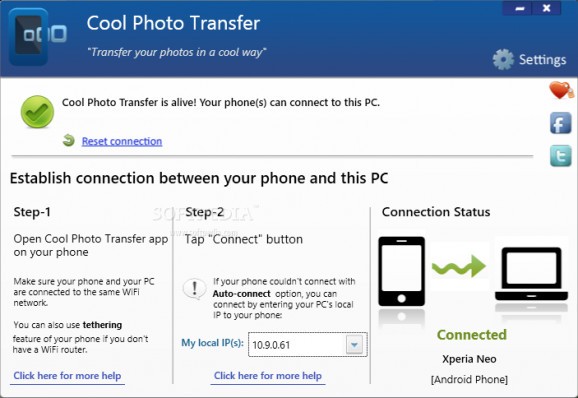Transfer photos from Android smartphones to computers using several kinds of gestures, and remotely control them using this interactive app. #Transfer Photo #Remote Transfer #Android to Phone #Android #Transfer #Handset
Made for first-time and advanced users alike, Cool Photo Transfer is an intuitive application that facilitates a fast method for transferring photographs from Android smartphones to your computer without worrying about complicated settings.
The setup operation is a swift and easy job which doesn't require special input. Once Cool Photo Transfer is launched, you have to run its counterpart app from your Android smartphone and connect them through the same wireless network connection or by using the tethering feature.
The device should be automatically connected to the PC once it's in range. Otherwise, you can do this manually by entering the machine's local IP address in the phone. The connection can be easily reset with one click.
From the Android device you can explore pictures and rapidly send them to the workstation through four methods: swiping to edges, touching the phone to monitor, shaking the device, magic hand, finger snapping, hand clapping, pinching or stretching the picture.
Several control modes are available, enabling the PC to rotate the displayed photo when you perform this action with your mobile. Plus, you can pinch and stretch the picture to zoom in and out from the PC, or browse a list of several transfer animations and pick the preferred one.
As far as desktop settings are concerned, you can change the listen port, zoom sensitivity level and background color for the image transfer window, ask the tool to animate sending previous photos to the list and automatically save them to a custom directory, as well as set the animation type for each transfer mode (swipe to left, right, up and down, shake, magic hand).
We haven't come across any stability issues in our tests, thanks to the fact that the app didn't hang, crash or show errors. It carried out photo transfer jobs rapidly while remaining light on system resources consumption.
Cool Photo Transfer provides Android users with an interactive and quickly method to transfer pictures to their computers, so you can definitely take it for a spin.
Cool Photo Transfer 1.0
add to watchlist add to download basket send us an update REPORT- portable version
- Portable Cool Photo Transfer
- runs on:
-
Windows 10 32/64 bit
Windows 8 32/64 bit
Windows 7 32/64 bit
Windows Vista 32/64 bit
Windows XP 32/64 bit - file size:
- 1.6 MB
- filename:
- CoolPhotoTransferSetupWindows.zip
- main category:
- Internet
- developer:
Zoom Client
Windows Sandbox Launcher
Microsoft Teams
calibre
ShareX
7-Zip
Bitdefender Antivirus Free
IrfanView
paint.net
4k Video Downloader
- IrfanView
- paint.net
- 4k Video Downloader
- Zoom Client
- Windows Sandbox Launcher
- Microsoft Teams
- calibre
- ShareX
- 7-Zip
- Bitdefender Antivirus Free