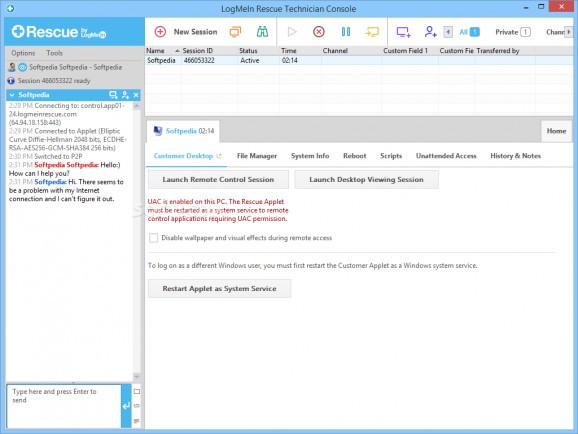Remote assistance application designed for professional technicians, featuring quick connection methods to both PCs, MAC OS systems, and mobile platforms. #Remote support #Tech support #Remote troubleshoot #Remote #Support #Assistance
Aside from highly-trained experts, professional tech support companies require a reliable remote assistance application to serve its customers with promptitude and accuracy. LogMeIn Rescue is one of the best choices in this field, as it comes with a user-friendly technician console, various connection methods, and support for mobile devices.
The centerpiece of the LogMeIn Rescue package is the Technician Console, which manages all the support sessions, providing a rich-featured working environment for the tech support staff.
There are multiple connection methods a technician can use to request remote access to the customer. LogMeIn Rescue can generate a unique 6-digit code that the customer must enter at http://www.logmein123.com, or an URL that must be shared with the customer, either via email or any other means.
Alternatively, technicians can start a Rescue Lens session, sending the connection link via SMS and then providing support via a mobile platform on iOS, Android, or Blackberry devices.
Once the link is accessed on the remote workstation, the customer applet download is initiated, but not before asking for access permission and advising the customer not to authorize unsolicited remote sessions or disclose credit card information. The applet is used for chatting (predefined replies are available to the tech support team), file sharing, and remote control management, and is automatically removed at the end of the support session.
Support representatives can start remote viewing and control sessions, as well as request remote access to information about the target computer.
The integrated File Manager displays a double-sided interface, providing instant access to the contents of the remote PC. Technicians can also reboot the remote workstation in both normal and safe mode, run scripts, and check information about the computer, including its software and hardware configuration, running processes and services, installed applications, users, installed drivers, startup items, and recent system events.
All the information LogMeIn Rescue can provide technicians with the customer's consent can help the support team diagnose the system and find a solution to every problem customers face.
Support channels of specialized technician groups can be created, and reports can be generated, which encourages team work and joint efforts to increase the customer satisfaction levels.
LogMeIn Rescue 7.12.3359
add to watchlist add to download basket send us an update REPORT- runs on:
-
Windows 10 32/64 bit
Windows Server 2012
Windows 2008 32/64 bit
Windows 8 32/64 bit
Windows 7 32/64 bit
Windows Vista 32/64 bit - file size:
- 30.4 MB
- filename:
- LogMeInRescueTechConsole_Next.msi
- main category:
- Internet
- developer:
- visit homepage
Windows Sandbox Launcher
calibre
paint.net
7-Zip
Zoom Client
Microsoft Teams
IrfanView
Bitdefender Antivirus Free
4k Video Downloader
ShareX
- Bitdefender Antivirus Free
- 4k Video Downloader
- ShareX
- Windows Sandbox Launcher
- calibre
- paint.net
- 7-Zip
- Zoom Client
- Microsoft Teams
- IrfanView