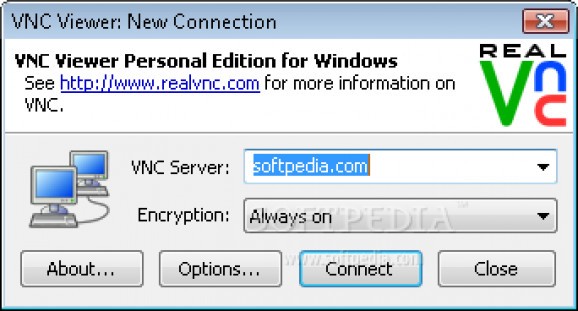Lightweight solution for establishing a connect to a remote VNC server, with plenty of configuration options for beginners and experts alike. #Remote control #Remote desktop #Interact server #Remote #Viewer #Interact
A remote connection session implies a server and a viewing utility. The former is in charge with sending the data across the web while the latter receives the information and displays the remote display.
VNC Viewer is the second half of the deal and in order to work it needs to connect to a remote server that can generally be set up in about a minute. The viewer works out of the box and does not require installation; just double-click on the executable file and the application window pops up in an instant.
The main screen includes a simple assortment of options, chief among them being the field for connecting to the remote server.
However, there are also encryption settings, which can be negotiated by VNC server, which is the default selection, or the user can impose their own. The choices are not numerous but they allow enabling the highest protection possible with this application.
If this is not possible the user can opt to have encryption on only as a preference. This ensures security of the connection only if it is possible.
Settings are split into two: one section for the basic options and the other includes a more advanced collection.
Users can regulate how the remote screen is shown as well as the quality of the transmission. Moreover, the remote connection can be only view-only, so that there is no interaction with the distant system.
Seasoned users can tinker with options for scaling the desktop window, interacting with the server or using the printer.
There is also a section for expert users that includes a wider range of possibilities, such as disabling Win keys, setting the debug delay value or transfer buffer size. These are not off-limits for less experienced users, though, because each of them is explained through a brief tooltip.
VNC Viewer appears as a simple utility at a first look but diving under the hood it reveals much extended functionality. It is suitable for both beginners and more seasoned users alike and it manages to establish a remote connection very fast.
VNC Personal Edition Viewer 4.6.3 r66752
add to watchlist add to download basket send us an update REPORT- runs on:
- Windows All
- file size:
- 1.9 MB
- filename:
- vnc-P4_6_3-x86_win32_viewer.exe
- main category:
- Internet
- developer:
- visit homepage
Bitdefender Antivirus Free
7-Zip
paint.net
calibre
Microsoft Teams
ShareX
Zoom Client
4k Video Downloader
Windows Sandbox Launcher
IrfanView
- 4k Video Downloader
- Windows Sandbox Launcher
- IrfanView
- Bitdefender Antivirus Free
- 7-Zip
- paint.net
- calibre
- Microsoft Teams
- ShareX
- Zoom Client