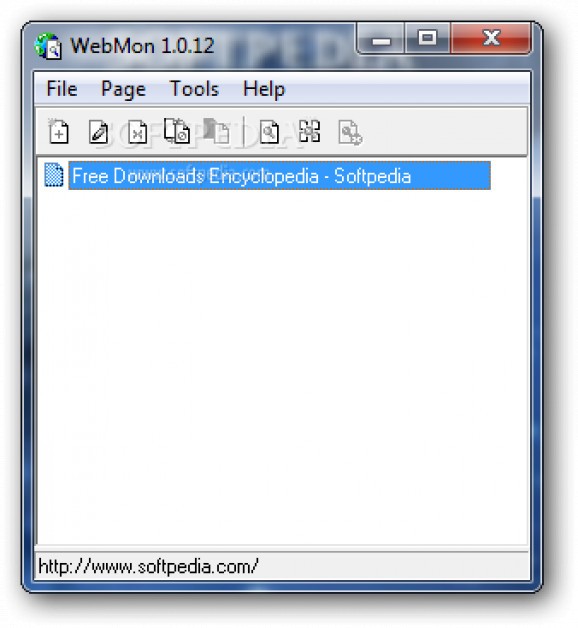Simple-to-use tool with intuitive options for checking all or selected content of webpages, and enable notifications on new updates. #Page monitor #Update detector #Update scanner #Scanner #Monitor #Scan
WebMon is an easy-to-use application designed for web developers and casual users who want to be notified of content updates on websites.
The interface is not particularly intuitive but simple to navigate, thanks to well-organized options. You can add a new webpage by specifying an address, description, and check-up time frame (in minutes, hours and days).
It is also possible to point out an alternative page to open in the web browser on new notifications. If you don't want WebMon to verify the entire content on the page (e.g. exclude banners and advertisements), you can be more specific.
In other words, the application may look for new content starting and stopping when user-defined text is encountered. The content is extracted from the webpage code shown on the bottom half of the panel, therefore some web design experience comes in handy for identifying text blocks easier. A search function is provided, though.
From this point on, a small notification (with sound enabled) pops up from the bottom-right corner of the desktop whenever updates are detected. Clicking the link immediately opens the webpage.
WebMon offers support for webpage imports from Internet Explorer favorites and HTML bookmarks (from any web browser), along with exports and imports to WebMon format.
You can minimize the tool to the system tray area, edit existing monitors and toggle their status, copy addresses to the Clipboard, use a search function to find listed URLs, view log details (TXT, XML or HTML), check all or selected pages immediately, as well as view monitor properties on a selected webpage (e.g. checksum, status).
As far as program preferences are concerned, you can disable popup alerts or change their position on screen, disable sounds, execute a command line on new updates, enable logging, adjust the connection and transfer timeout, use proxies, set the default time interval, and so on.
WebMon barely uses CPU and RAM, so it doesn't affect overall performance. It does not interrupt normal user activity either. We have not come across any issues in our tests. Although it's not the most resourceful webpage monitoring tool available today (e.g. Webmonit), it does a pretty good job, considering it's free to use.
What's new in WebMon 1.0.12:
- Updated homepage URL.
- Updated installer prompts for admin rights.
- Other minor additions and bug-fixes.
WebMon 1.0.12
add to watchlist add to download basket send us an update REPORT- runs on:
- Windows All
- file size:
- 730 KB
- filename:
- webmon.exe
- main category:
- Internet
- developer:
- visit homepage
paint.net
ShareX
calibre
Bitdefender Antivirus Free
Windows Sandbox Launcher
IrfanView
Zoom Client
4k Video Downloader
7-Zip
Microsoft Teams
- 4k Video Downloader
- 7-Zip
- Microsoft Teams
- paint.net
- ShareX
- calibre
- Bitdefender Antivirus Free
- Windows Sandbox Launcher
- IrfanView
- Zoom Client