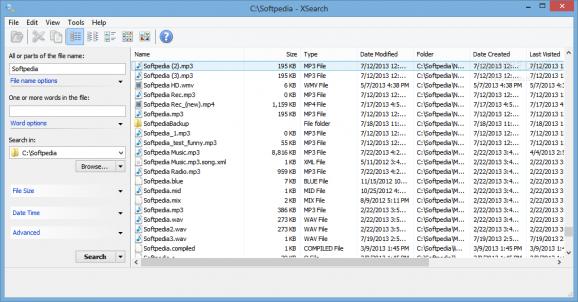A free and simple-to-use file searching utility that affords users greater control in configuring their searches, ultimately with the goal of providing them with more accurate results. #File searcher #File finder #Search filter #Search #Searcher #Find
Dedicated file searching utilities seek to make it easier and more convenient to navigate large directories and help you find what you’re looking for. Windows Search remains largely unremarkable, but third-party search tools don’t take much getting used to, as they’re usually very straightforward with what they can do.
XSearch is one such tool that may draw your attention. Besides providing more features than Windows Search — namely in giving you more ways to configure your searches — it also takes very little time to get acclimated to it, making it viable for any type of user looking to get more from their file searches.
The program is very straightforward in terms of giving users the tools they need to start looking for their files. Operating it is fairly simple, thanks to the UI design being focused on practicality and convenience. Select a source directory to look into, and the program should fetch your results momentarily.
Most of the features are located on the left panel of the interface, where users can configure their parameters for greater precision. Looking for a file using its full name, or only a part of it, as well as searching for a specific word within a file, are some of the possibilities here.
Not to mention, you can search in hexadecimal, Unicode, and utf-8, which the program will try to find an appropriate match for.
The fact that a file searching utility also lets you configure file size and date/time parameters is perhaps nothing new, but you’ll be happy to know that applying such filters is ultimately easy and intuitive.
If you’re looking for media files, then it’s a good opportunity to switch use the View menu to enlarge your icons, which will display photos and videos clearly.
XSearch is a simple file searching utility that is both useful and easy to pick up, making it a viable choice for anyone who’s dissatisfied with Windows Search.
What's new in XSearch 1.0.0:
- New features:
- Faster than ever! The search speed is significantly improved. Particularly for searches that do not require word matching, it has the potential to be 10x or even more efficient compared to old versions.
- XSearch now provides the system context menu for selected items by default, when you right-click on them. Menu items such as "Send to", "Share", "Pin to Quick access", and other shortcut menu items provided by the system and third-party programs (such as 7-zip) are all available. This feature can be disabled if you want to use its own lightweight context menu.
XSearch 1.0.0
add to watchlist add to download basket send us an update REPORT- runs on:
-
Windows 11
Windows 10 32/64 bit
Windows 8 32/64 bit
Windows 7 32/64 bit - file size:
- 586 KB
- filename:
- xsearch.exe
- main category:
- Internet
- developer:
- visit homepage
Bitdefender Antivirus Free
Windows Sandbox Launcher
4k Video Downloader
Microsoft Teams
7-Zip
Context Menu Manager
ShareX
IrfanView
calibre
Zoom Client
- IrfanView
- calibre
- Zoom Client
- Bitdefender Antivirus Free
- Windows Sandbox Launcher
- 4k Video Downloader
- Microsoft Teams
- 7-Zip
- Context Menu Manager
- ShareX