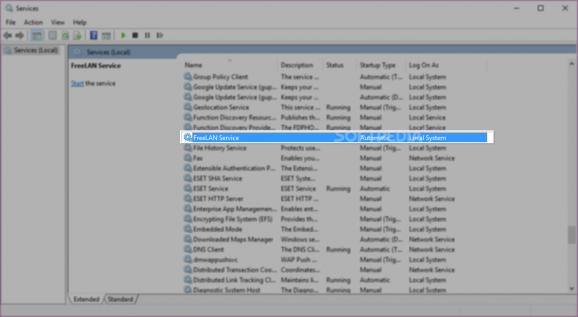Create secure virtual private networks (VPNs) for your friends or family with the help of this useful, open-source, and lightweight app. #VPN Network #Peer to Peer #Private Network #VPN #LAN #Peer2Peer
Fed up with various network restrictions or simply looking for a way to connect various computers in order to play an oldschool game? Then you will surely find software like Tunngle or the more famous Hamachi to be entirely appropriate at helping you in this endeavor.
There is, however, a very interesting, open-source alternative to these types of peer-to-peer VPN apps and it goes by the name of FreeLAN. The main reason why you would prefer FreeLAN over other apps of this kind is the lack of limitations.
Basically, it makes it possible for you to create any kind of network you desire, starting from the fairly typical client-server configurations, peer-to-peer, or a more complex hybrid pattern that brings forth benefits from both aforementioned types of connections. The only drawback? Well, it doesn't have a user interface.
Before you frown upon this fact, please note that it's not as difficult to install, configure and to actually get along with as you may be initially led to believe, as we'll point out below.
First things first, you will need to make sure that Microsoft Visual C++ Redistributable Package 2013 (or later) is installed on your computer's system. Once this is done, run the app's installer and opt for the full installation option, especially if it's the first time you install it on your PC, since there a couple of useful elements bundled within like the TAP adapter and a few useful sample configuration files.
Since we're on the subject of configuration files, you might find these configuration examples to be of great use. It almost goes without saying that you will have to find your way to the default configuration file (usually located at C:\Program Files\FreeLAN\config\freelan.cfg) in order to set it up to fit your needs.
From this point onwards, FreeLAN runs in the background without making its presence known to the untrained eye. It automatically connects to the configured network and, if you're really keen, you can found it in the Services section (Control Panel - System and Security - Administrative Tools).
FreeLAN is a simple, lightweight, cross-platform yet not exactly novice-accessible networking tool. If you're not afraid to get your hands a bit "dirty" with typical configuration files and the lack of a proper interface does not scare you, then you might even prefer this tool over other, more popular, and less focused alternatives.
What's new in FreeLAN 2.2.0:
- Fixes memory leaks;
- Fixes compilation on recent gcc/clang.
- Uses vcpkg to build Windows dependencies;
- Updates TAP-9 adapter in Windows installer.
FreeLAN 2.2.0 / 1.1
add to watchlist add to download basket send us an update REPORT- runs on:
-
Windows 10 32/64 bit
Windows 8 32/64 bit
Windows 7 32/64 bit
Windows Vista 32/64 bit
Windows XP 64 bit - file size:
- 1.9 MB
- filename:
- freelan-2.2.0-x86-install.exe
- main category:
- Internet
- developer:
- visit homepage
calibre
IrfanView
Bitdefender Antivirus Free
Zoom Client
ShareX
Windows Sandbox Launcher
paint.net
Microsoft Teams
7-Zip
4k Video Downloader
- Microsoft Teams
- 7-Zip
- 4k Video Downloader
- calibre
- IrfanView
- Bitdefender Antivirus Free
- Zoom Client
- ShareX
- Windows Sandbox Launcher
- paint.net