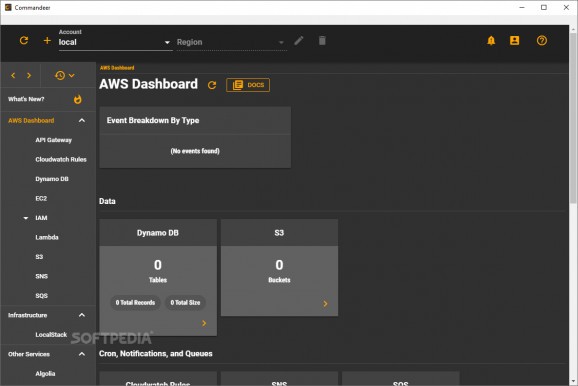Cloud manager tool that allows you to organize and manage various AWS environments, such as S3, Lambda, Agolia, IC3, DynamoDB, IAM, SNS and SQ3. #Cloud Management #AWS Management #Database Management #Cloud #Console #AWS
Working with plenty of database tables within cloud environments might get tedious when you have to switch between countless GUIs and log in and out of each website every time. And as time is so precious and everyone wants to be productive, it is the right opportunity to take control of the cloud with a tool built exclusively for that, called Commandeer.
People who work with the cloud environment and have experienced all the steps that can, most of the time, hinder their workflow, could make use of something simple and intuitive that allows them to see the cloud stack in a more definitive and unified way.
Commandeer is a desktop application with plenty of useful features which provides integrated access to various types of consoles. You can switch between them with ease, without having to run your cloud from a website.
It has been a while since AWS was first introduced by Amazon as a cloud computing platform. Meanwhile, it has evolved tremendously and become the standard of specialized architectural and technical practices.
And as a developer, you should have an interface that truly allows you to manage the AWS systems. From logging into the console, searching through the hundreds of different services, scanning correct regions or running something on localstack, Commandeer allows all these actions into a single dashboard.
The application makes it easy to look for your data or your queues, and it allows you to jump between local and the cloud in an instant. Manage IAM users, roles and groups faster and see the code the devs are running, and how they are affecting your resources, through a well-built user interface.
Whether you are setting up endless users and roles or trying to see what is sent up to the production environment, this tool can help gain insights into all things that are important for developers, software engineers, data scientists or business analysts.
Commandeer 3.0.8
add to watchlist add to download basket send us an update REPORT- runs on:
-
Windows 11
Windows 10 32/64 bit
Windows 8 32/64 bit
Windows 7 32/64 bit
Windows Vista 32/64 bit - file size:
- 154 MB
- filename:
- Commandeer Setup 2.4.3.exe
- main category:
- Internet
- developer:
- visit homepage
Windows Sandbox Launcher
paint.net
calibre
4k Video Downloader
ShareX
Zoom Client
7-Zip
IrfanView
Microsoft Teams
Bitdefender Antivirus Free
- IrfanView
- Microsoft Teams
- Bitdefender Antivirus Free
- Windows Sandbox Launcher
- paint.net
- calibre
- 4k Video Downloader
- ShareX
- Zoom Client
- 7-Zip