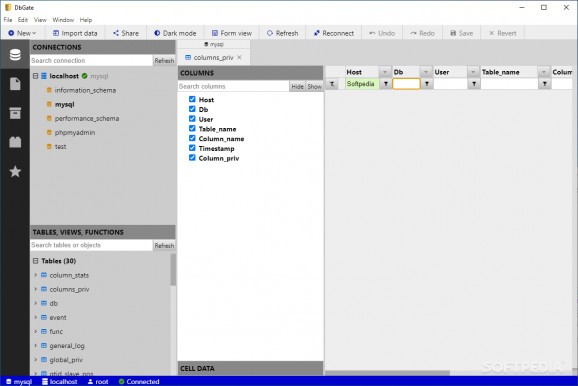A database management application with support for MySQL, MS SQL and PostgreSQL, with a built-in query designer and a table and SQL editor. #Database manager #Database editor #Database administrator #Database #MySQL #PostgreSQL
DbGate is an open-source database administration tool that can connect to Microsoft SQL Server, MySQL, MariaDB or PostgreSQL databases. Aside from browsing tables, views, procedures and functions, it provides a comprehensive set of tools for managing the database content, creating queries, editing tables, and more.
Thanks to the elegant and well-organized interface, working with DbGate is pleasant and easy. You start by adding a new connection and filling in the necessary information: the server’s location or address, the port number and your credentials. It is possible to test the connection before saving it, to make sure that everything works as it should.
The list of active or past connections is shown within the main window. Here, you can access the information schema and the available databases. Selecting a database reveals its entire structure, namely its tables, views and functions, all available via drop-down menus for easy navigation, even in a larger database.
Moving on, clicking on a table displays the list of columns. For your convenience, DbGate comes with filtering capabilities, allowing you to apply certain conditions for each of the available fields. You can open as many tables as you want in different tabs and manage them all. Tables with multiple columns can be opened in form view. Data in tables can be edited.
DbGate comes with a built-in SQL query designer and editor. The designer enables you to work with tables and views in your database by simply dragging and dropping them in the editor’s area. On the other hand, the editor features automatic code completion, syntax highlighting and line numbering, allowing you to create and execute new SQL queries. Code suggestions are displayed in simple drop-down menus.
Data can be imported to DbGate from CSV, JSON and Excel files and data can be securely saved as JSON files to a secure location.
While the feature set of DbGate is enough to get you started with database management, you should know that its functionality can be extended using plugins, which is a real plus.
Overall, it is a handy tool to have around for database administrators and, since it is open-source and comes with support for plugins, working with it is that much easier and comfortable.
What's new in DbGate 5.2.7:
- FIXED: fix body overflow when context menu height great than viewport #592
- FIXED: Pass signals in entrypoint.sh #596
- FIXED: Remove missing links to jenasoft #625
- FIXED: add API headers on upload call #627
DbGate 5.2.7 / 5.2.8 Beta 11
add to watchlist add to download basket send us an update REPORT- PRICE: Free
- runs on:
-
Windows 11
Windows 10 64 bit - file size:
- 69.9 MB
- filename:
- dbgate-5.2.7-win_x64.exe
- main category:
- Internet
- developer:
- visit homepage
4k Video Downloader
IrfanView
Microsoft Teams
calibre
Zoom Client
Windows Sandbox Launcher
ShareX
paint.net
Bitdefender Antivirus Free
7-Zip
- paint.net
- Bitdefender Antivirus Free
- 7-Zip
- 4k Video Downloader
- IrfanView
- Microsoft Teams
- calibre
- Zoom Client
- Windows Sandbox Launcher
- ShareX