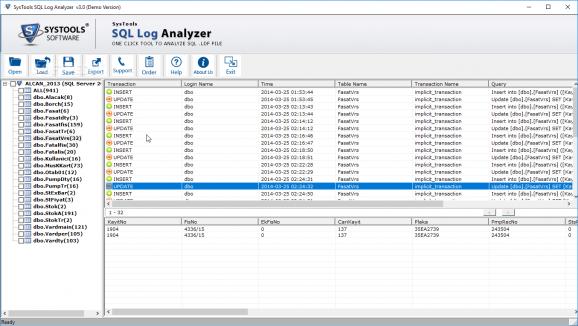Analyze activity in your SQL Server either by directly connecting to the database, or by taking a look at the LDF and MDF log file pair. #SQL log #Analyze SQL #Read SQL #SQL #Database #Server
Services usually keep large quantities of information inside databases. There are various types of databases, and even more associated tools to comfortably perform related server tasks. For instance, SysTools SQL Log Analyzer is the type of application which can connect to your SQL databases in an attempt to analyze related transactions, and even offline log files.
Most of the work is performed inside a single window, which holds a generous view space for all entries in the database, as well as a side navigation panel for comfortable navigation through the database tables. On the bright side of things, you don’t necessarily have to connect to a database, so the program works just well offline as well.
Sooner or later you need to access the target database. This can be done in a couple of ways. On the one hand, you can set up a direct connection to a live SQL Server 2005 or above either through Windows or SQL Server authentication. On the other hand, you can simply load the MDF and LDF file pairs to be analyzed offline.
As mentioned, all detected tables are enlisted in a side panel, each also showing the number of entries. Selecting a table displays all data in an organized view, with column headers for transaction, login name, time, table name, transaction name, and query. You can choose to filter according to these column headers.
Transactions types can easily be identified by the associated icon. Affected or processed data is shown when selecting an action. When exporting, you can select one or more tables instead of the entire database. This is simply done by selecting tables of interest from the navigation panel. Your work can even be saved for later processing.
All things considered, we can state that SysTools SQL Log Analyzer is a practical way of telling what’s going on inside your SQL database. You can either analyze offline files or by connecting to your server. Custom data can be gathered and exported, making it worth your while overall.
SysTools SQL Log Analyzer 9.0
add to watchlist add to download basket send us an update REPORT- runs on:
-
Windows 10 32/64 bit
Windows 8 32/64 bit
Windows 7 32/64 bit
Windows XP 32/64 bit - file size:
- 9.5 MB
- filename:
- sql-log-analyzer.exe
- main category:
- Internet
- developer:
- visit homepage
Bitdefender Antivirus Free
ShareX
Zoom Client
calibre
Microsoft Teams
Windows Sandbox Launcher
7-Zip
4k Video Downloader
IrfanView
paint.net
- 4k Video Downloader
- IrfanView
- paint.net
- Bitdefender Antivirus Free
- ShareX
- Zoom Client
- calibre
- Microsoft Teams
- Windows Sandbox Launcher
- 7-Zip