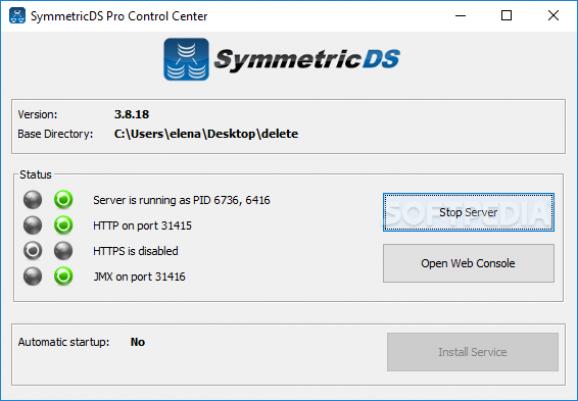Synchronize and replicate databases from a web console using this applicatiob with built-in monitoring and troubleshooting features. #Synchronize database #Database replication #Replicate database server #Database #Replication #Sync
SymmetricDS Pro is an application designed to help you synchronize and replicate databases within corporate environments through a web interface. It has built-in monitoring and troubleshooting tools made to simplify the whole task for you.
During installation, you can install the server to run automatically, enable HTTP, SSL, JMX and the JMX agent, as well as specify the port to listen to for each protocol used. It's also necessary to indicate the memory to allocate for the server.
Once setup is over, you can open the SymmetricDS Pro control center to view the server status, stop the server, integrate the service into the Windwows autostart sequence if this wasn't already done during installation, as well as open the web console to configure server settings.
The node type can be picked from master (where synchronization is configured and other nodes are registered), node (which takes part in the synchronization with master or another node) and demo (creates a set of preconfigured nodes to demonstrate synchronization).
After setting up the database details, you can get an overview of SymmetricDS Pro's entire console. The dashboard shows the recent batch activity, a graph for channel performance, unsent batches, and logging alerts.
The manager section provides access to all operations (nodes, jobs, installed triggers, console events), data (outgoing loads, incoming and outgoing batches, staging area) and system (processes, pull and push threads, JVM properties and threads, monitors, logging).
Meanwhile, the configuration tab has all the settings necessary for tinkering with the groups, group links, routers, channels, table triggers and routing, file triggers and routing, conflicts, transforms, load filters, grouplets, extensions and parameters for synchronization, as well as users, LDAP, mail server, monitors, and notifications.
In the last tab of the web UI, you can explore meta data, connection details, client info properties, catalogs, schemas, table and data types, numeric and string functions, system and date/time features, and keywords.
The software utility ran smoothly on our tests on the latest Windows edition. It quickly carried out tasks and responded to commands. All aspects considered, SymmetricDS Pro offers an efficient solution for helping you sync and replicate databases, backed by comprehensive features. You can also check out SymmetricDS, which is free and open source.
SymmetricDS Pro 3.15.5
add to watchlist add to download basket send us an update REPORT- runs on:
-
Windows 11
Windows 10 32/64 bit
Windows 8 32/64 bit
Windows 7 32/64 bit - file size:
- 121 MB
- filename:
- symmetric-pro-3.15.5-setup.jar
- main category:
- Internet
- developer:
- visit homepage
calibre
7-Zip
IrfanView
Microsoft Teams
Windows Sandbox Launcher
Zoom Client
ShareX
Bitdefender Antivirus Free
4k Video Downloader
Context Menu Manager
- Bitdefender Antivirus Free
- 4k Video Downloader
- Context Menu Manager
- calibre
- 7-Zip
- IrfanView
- Microsoft Teams
- Windows Sandbox Launcher
- Zoom Client
- ShareX