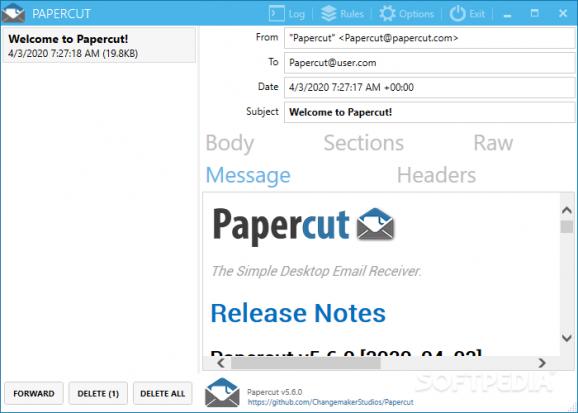Check your received email messages by turning to this simplified SMTP server created only to receive messages without having to resend them. #Simplify SMTP server #Receive message #Show message #SMTP server #Mail #Receive
Papercut is a lightweight, dedicated software solution that was designed to help computer users check on their email inboxes in order to help them verify received messages without having to resend them in the first place.
The application was developed to be a simplistic SMTP server whose purpose is only to receive email messages (therefore it can't be used to send emails) with a GUI (Graphic User Interface), allowing you to see received content without over-complicating things.
This program does not enforce any restrictions on email addresses, meaning that it just fetches the message and allows you to view it on your computer. Papercut is only active when launched, but you can also minimize it to your system tray if you want it out of the view, but still running in the background.
Whenever the utility detects that a new email message has been received, a balloon notification message pops on your screen and lets you know about it. Rules can be used in order to help you forward or relay e-mails faster.
Deploying the application on the target computer can be accomplished without significant efforts, seeing as you're only supposed to launch the installer and follow the on-screen instructions provided by the integrated wizard component, as the rest of the process is carried out automatically.
System requirements
What's new in Papercut SMTP 6.2.0:
- Upgraded to .NET Framework v4.8 (PR thanks to 1Jesper1)
- Service doesn't overwrite settings on exit anymore.
- Simplified HTTP binding setting for Service. Basically, "http://0.0.0.0" for "all" binding works again.
- Added Attachment Icon (PR thanks to Cload)
Papercut SMTP 6.2.0
add to watchlist add to download basket send us an update REPORT- PRICE: Free
- runs on:
-
Windows 11
Windows 10 32/64 bit
Windows 8 32/64 bit
Windows 7 32/64 bit - file size:
- 13.9 MB
- filename:
- Papercut.Smtp.Setup.exe
- main category:
- Internet
- developer:
- visit homepage
4k Video Downloader
Microsoft Teams
ShareX
IrfanView
Context Menu Manager
calibre
Zoom Client
7-Zip
Bitdefender Antivirus Free
Windows Sandbox Launcher
- 7-Zip
- Bitdefender Antivirus Free
- Windows Sandbox Launcher
- 4k Video Downloader
- Microsoft Teams
- ShareX
- IrfanView
- Context Menu Manager
- calibre
- Zoom Client