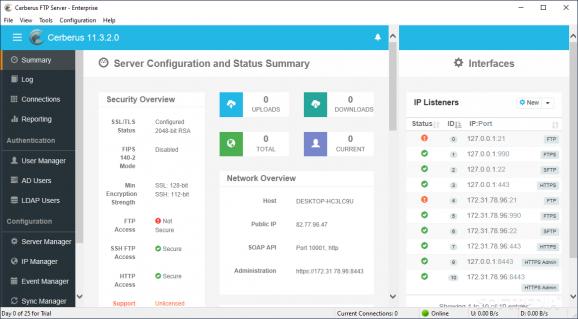An advanced application that helps users transfer files securely, while offering support for FTPS, SFTP, HTTP and HTTPS servers, comprehensive reports and blacklists. #FTP server #FTP transfer #SFTP server #FTP #SFTP #Server
Generally speaking, the simplest and fastest method to transfer files to and from a web host or server is via a FTP connection. Although the term is still widely known as FTP, nowadays, there are other more secure alternatives to account for, such as SFTP and FTPS.
Cerberus FTP Server is a professional solution that provides a wide variety of options and features for smooth and secure file transfer operations.
The application comes with a modern interface, which is fairly easy to navigate, despite the numerous available options. As you probably hinted, before you can get started, first you need to configure the connections and you can get started by creating a user profile by specifying the name, password, and saving directory, as well as setting up the user permissions (download, upload, delete, rename, create directories, display hidden file, compress or decompress files).
The app also grants you full control over the server. More precisely, the program supports you to create a server suitable for your work needs and preferences. Among the customization features you can count full Active Directory integration, connection limit and timeout controls, Hyper-V support, hidden server mode and numerous automation actions.
Since the app works with more or less sensitive data, the importance of security cannot be stressed enough. In addition to the latest security protocols support, the program can actively protect data via 2 factor authentication, password policy settings, IP whitelisting and blacklisting, Active Directory security groups, protocol based login restrictions, automatic account lockout or temporary user accounts.
Lastly, it is worth mentioning that the program supports multiple protocols to operate on a single IP address. Irrespective of the protocol used for safely transferring data, be it HTTPS, SFTP, FTPS, SCP or even Person-to-Person file sharing, Cerberus FTP Server ensures the data sent and received is easily and securely moved from a single workstation to the server.
What's new in Cerberus FTP Server 2024.1.2:
- Fixed: Remove FIPS module signature conflict
- Fixed: Edit action on Scheduled Task now includes ‘Report:’ to select a saved query
Cerberus FTP Server 2024.1.2
add to watchlist add to download basket send us an update REPORT- runs on:
-
Windows 11
Windows Server 2019
Windows Server 2016
Windows 10 32/64 bit
Windows Server 2012 R2
Windows Server 2012
Windows 8 32/64 bit
Windows 7 32/64 bit - file size:
- 44.9 MB
- filename:
- CerberusInstall64.exe
- main category:
- Internet
- developer:
- visit homepage
4k Video Downloader
calibre
Microsoft Teams
Zoom Client
Windows Sandbox Launcher
Bitdefender Antivirus Free
IrfanView
7-Zip
ShareX
Context Menu Manager
- 7-Zip
- ShareX
- Context Menu Manager
- 4k Video Downloader
- calibre
- Microsoft Teams
- Zoom Client
- Windows Sandbox Launcher
- Bitdefender Antivirus Free
- IrfanView