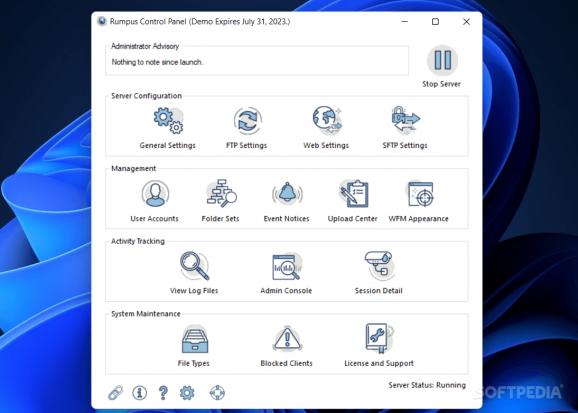Use this efficient and reliable program to create an FTP server on your computer that can be accessed via a web browser or an FTP client. #FTP server builder #Build FTP server #Create FTP server #FTP server #Transfer #Share
Rumpus is a complex yet very simple to understand piece of software which aims to offer you a simple method of creating your own file transfer server on your computer, enabling you and other users to upload or download files with minimal effort.
Subsequent to the installation process, you will need to go through the setup operation, establishing the ‘FTP Root’ folder, the default account (username and password) and optionally activating the ‘Web File Manager’ feature, which allows you to access it from a web browser.
Next, the ‘Rumpus Administration’ panel lets you start and stop the server at will, with a single button push. From this location, you can also adjust its ‘Settings’, add or remove accounts and connect to your FTP.
When trying to access the previously created FTP server, Rumpus allows you to choose between using a web browser (such as Internet Explorer, Google Chrome, Firefox or Safari), a FTP client (recommending some of the most popular options, namely FileZilla and SmartFTP), or from outside your LAN.
Regardless of the preferred connection mode, you will need to authenticate before gaining access to the files and folders in your FTP folder; for this purpose, you can use the initially created username and password, for instance.
Once you login, you can view the available files and their basic information, such as format, size and the last time they were updated. You are able to ‘Upload File’, view and manage ‘Account Info’, ‘Create Folder’, as well as download or delete a document by clicking on the corresponding button.
In conclusion, Rumpus is a useful and reliable application that can successfully assist you in building your own FTP server, so you and your friends or colleagues can quickly transfer files in a secure manner.
Rumpus 10.0.7
add to watchlist add to download basket send us an update REPORT- runs on:
-
Windows 11
Windows 10 64 bit - file size:
- 11.6 MB
- filename:
- RumpusInstall-10.0.7.exe
- main category:
- Internet
- developer:
- visit homepage
IrfanView
Microsoft Teams
Zoom Client
Windows Sandbox Launcher
4k Video Downloader
calibre
7-Zip
Bitdefender Antivirus Free
ShareX
paint.net
- Bitdefender Antivirus Free
- ShareX
- paint.net
- IrfanView
- Microsoft Teams
- Zoom Client
- Windows Sandbox Launcher
- 4k Video Downloader
- calibre
- 7-Zip