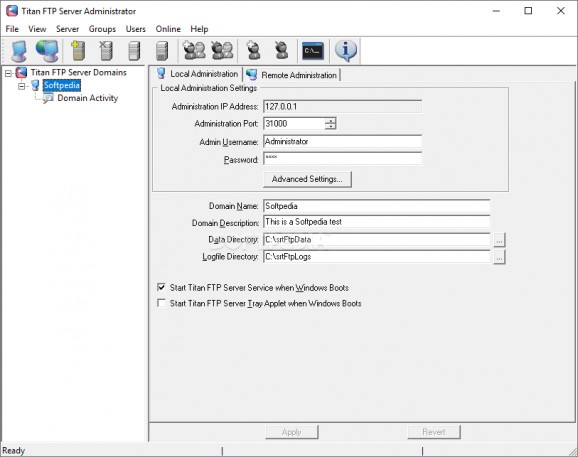A fully-featured FTP server that allows users to store and share files, while offering the possibility to configure multiple servers under a single domain, create, delete, backup and restore servers. #Ftp server #File transfer #Share file #FTP #Download #Upload
Titan FTP Server is a professional FTP server designed to help users store and share files through SSL/SFTP protocols for making sure data is securely transferred.
As soon as soon as you run the application, you are offered step-by-step assistance throughout the entire configuration process. This way, you are required to provide details about the domain, namely description, saving directory, and name.
Plus, you can make the program run at Windows startup, encrypt the information by setting up passwords, and allow remote administrators to have access on your domain, provided that you have specified the IP addresses.
What’s more, Titan FTP Server offers detailed information about each served running on the domain, such as time, number of active connections, total number of sent and received bytes, as well as the total number of uploaded and downloaded files.
Other important options worth mentioning are represented by the possibility to configure multiple servers under a single domain, create, delete, backup, and restore servers, and specify the maximum number of concurrent sessions that may be processed.
When it comes to file management operations, you can make the program show hidden files, hide items, allow file modification via MDTM and MFTMT commands, block certain file types, grant or deny access to different folders on the server, create virtual folders, and specify the maximum disk usage.
Titan FTP Server also keeps a log with details about the entire process, which can be exported to plain text or W3C file format, and generates statistics about the uploaded and downloaded files, deleted items and folders, and other details as well.
Last but not least, you can use command-line operations, define a list with usernames and passwords that are used for authentication when accessing a remote UNC account, as well as set up mail sever settings (SMTP host name, username, password) and test connections.
Advanced features allows users to run FTP serves behind a router or firewall, specify the external IP address of the router, use the Mode Z Compression option for compressing files during the transfer process, and set the default compression level.
All in all Titan FTP Server proves to be a reliable FTP server that provides a complete suite of tools.
Titan FTP Server 19.00 Build 3676
- runs on:
-
Windows Server 2019
Windows Server 2016
Windows 10 32/64 bit
Windows Server 2012 R2
Windows Server 2012 - file size:
- 151 MB
- filename:
- titanftp32_19_00_3676_en.exe
- main category:
- Internet
- developer:
- visit homepage
Bitdefender Antivirus Free
Zoom Client
Windows Sandbox Launcher
ShareX
IrfanView
4k Video Downloader
calibre
Microsoft Teams
7-Zip
paint.net
- Microsoft Teams
- 7-Zip
- paint.net
- Bitdefender Antivirus Free
- Zoom Client
- Windows Sandbox Launcher
- ShareX
- IrfanView
- 4k Video Downloader
- calibre