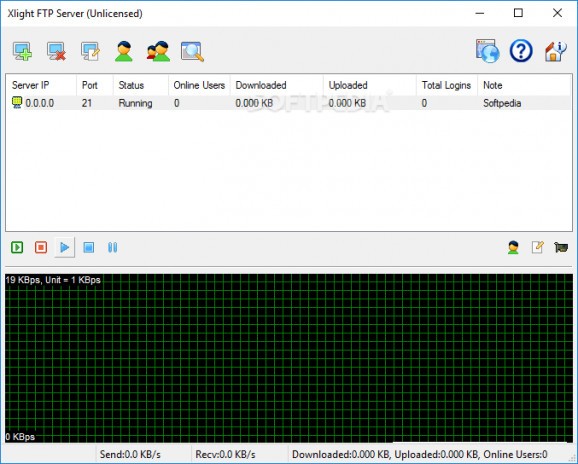A powerful FTP server utility that offers support for multiple connections and versatile options concerning security and the management of the clients. #FTP server #FTP secure server #Secure FTP #FTP #Connection #Connect
As the name suggests, Xlight FTP Server is designed to create an FTP server on the local computer. It is aimed as a simple alternative for this purpose that can work with multiple client connections at the same time.
Getting the utility on the system is a simple task that can be carried out even by the utmost beginner. The main application window is quite simple, with a panel that shows the list of virtual FTP servers and a section in the lower part where a graph with the recorded traffic is displayed.
Creating a new virtual server is the first step in using Xlight FTP Server. This is achieved by providing an IP address, a port number for the communication and the protocol that should used (FTP or SSH2).
After providing these details the server is ready to receive connections. For increased security, there are options for restricting traffic to authorized users only. As such, there is the possibility to create a list with accepted usernames and passwords.
Each connection can be monitored by the administrator and rejected if deemed malicious or unauthorized. A log with the exchanged data is also available.
As far as the configuration of the application is concerned, the developer makes available an interesting set of options that allow the admin to enable secure communication (implicit/explicit SSL) based on client certificate.
Moreover, there us the possibility to set a limit for the maximum download/upload speed and impose the restrictions for a particular IP range. Setting a maximum number of concurrent users is also on the list of choices.
Despite its appearance, Xlight FTP Server is a highly versatile application that provides the user a rich set of options for administering the FTP server both in terms of functionality and security.
What's new in Xlight FTP Server 3.9.4.1:
- Fixed a bug when UTF-8 is enabled in "Execute a program based on the action in a file" the passed parameter $real_path is not correct.
Xlight FTP Server 3.9.4.1
add to watchlist add to download basket send us an update REPORT- portable version
- Portable Xlight FTP Server
- runs on:
-
Windows 11
Windows Server 2019
Windows Server 2016
Windows 10 32/64 bit
Windows Server 2012 R2
Windows Server 2012
Windows 2008 32/64 bit
Windows 2003
Windows 8 32/64 bit
Windows 7 32/64 bit
Windows Vista 32/64 bit
Windows XP 32/64 bit
Windows 2K - file size:
- 1.6 MB
- filename:
- setup.exe
- main category:
- Internet
- developer:
- visit homepage
7-Zip
Bitdefender Antivirus Free
Windows Sandbox Launcher
4k Video Downloader
Context Menu Manager
IrfanView
Zoom Client
ShareX
Microsoft Teams
calibre
- ShareX
- Microsoft Teams
- calibre
- 7-Zip
- Bitdefender Antivirus Free
- Windows Sandbox Launcher
- 4k Video Downloader
- Context Menu Manager
- IrfanView
- Zoom Client