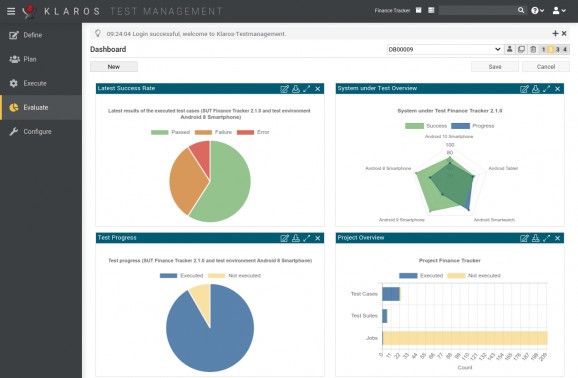Create projects, define environments and run tests in order to define quality attributes by relying on this complex, handy application. #Test management #Manage test #Software development #Test #Quality #Assurance
Running a software testing company usually requires you to provide your employees with the best available assets, in order to facilitate their work and boost overall productivity.
Fortunately, you can rely on various software solutions, such as Klaros-Testmanagement, to help you complete these goals.
Note that, since it can only be run from within a browser, you need to have a JavaScript enabled browser and Java Runtime Environment installed.
This application comes with a complex design and it might be quite challenging to install and run it without difficulty. You need to have advanced PC skills and software testing knowledge in order to understand and fully operate it. If you do have some fundamental requirements, it is possible to consult the help manual in order to simplify your experience.
You can only access this utility after successfully configuring the server component, which allows you to view and modify database content.
This program encompasses a wide variety of functions that allow you to test applications to their smallest detail. To further enhance overall testing efficiency, it is possible to create special, customizable environments for your software solutions.
You can generate test cases and suites that can be freely modified, in terms of attributes such as priority, state and type of execution.
After you finish the testing process, you can set the program to create logs for every occurring event and view complex statistics in the Dashboard, under the Evaluate tab. It is possible to generate PDF, HTML or CSV reports for environments, systems and test suites.
In conclusion, Klaros-Testmanagement is a reliable utility that you can use in your software testing processes, but you should be aware that you need to have advanced PC skills in order to understand it and operate it with minimum difficulty.
What's new in Klaros-Testmanagement 5.5.5:
- This release adds new filter options for test cases and test suites according to their category and execution status. In addition to various smaller imoprovements in the issue tracker integration custom workflows are now supported for Bugzilla.
Klaros-Testmanagement 5.5.5
add to watchlist add to download basket send us an update REPORT- runs on:
-
Windows 11
Windows Server 2019
Windows Server 2016
Windows 10 32/64 bit
Windows Server 2012 R2
Windows Server 2012
Windows 8 32/64 bit
Windows 7 32/64 bit - file size:
- 486 MB
- filename:
- Klaros-5.5.5-Setup.exe
- main category:
- Internet
- developer:
- visit homepage
Bitdefender Antivirus Free
Windows Sandbox Launcher
7-Zip
Zoom Client
Context Menu Manager
4k Video Downloader
ShareX
IrfanView
Microsoft Teams
calibre
- IrfanView
- Microsoft Teams
- calibre
- Bitdefender Antivirus Free
- Windows Sandbox Launcher
- 7-Zip
- Zoom Client
- Context Menu Manager
- 4k Video Downloader
- ShareX