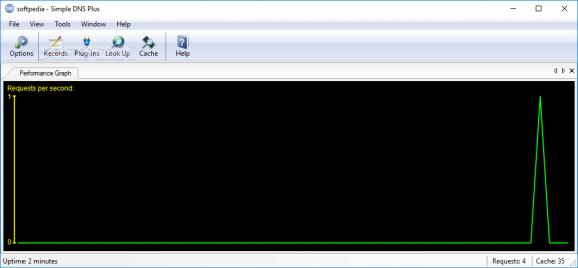A software application that enables users to create their own domain name, or speed up Internet access by managing their DNS servers. #DNS server #DHCP server #DNS lookup #DNS #DHCP #Domain
Simple DNS Plus is a powerful software tool that helps you manage your own domain name and get more control over your DNS server settings.
A DNS server (Domain Name System) is a hierarchical distributed naming system for any resource connected to the Internet or a private network. Most importantly, it translates easily memorized domain names to IP addresses (and the other way around), which is needed in order to locate computer services and devices worldwide. This is basically the reason why we can surf the Internet by using names such as ‘www.softpedia.com’ instead of 192.0.43.10 (IPv4) or 2001:500:88:200::10 (IPv6).
That's why Simple DNS Plus could come in so handy. The interface of the software app is very simple and therefore, user friendly. On the upper side of the main window, you can see the Menu Bar and button shortcuts for the most used actions, while in the rest of the screen, you are provided with a Performance Graph.
All of these lead to a powerful mix that enables novice users to have their own DNS server up and running correctly in a matter of minutes.
A nice feature included in this app is the ability to manage DNS for domain names, assign domain names to computers and devices, in order to provide easier access. You are able to create and delegate sub-domains and speed up your Internet access with the help of centralized DNS catching.
If you want to, you can host and manage up to 100.000 domains, as the user interface is optimized to handle really large portfolios.
To sum up, Simple DNS Plus is a simple, yet powerful tool that enables you to host a huge number of domains, all with the help of a very user-friendly interface.
What's new in Simple DNS Plus 9.1 Build 116:
- Improved Faster resolving in certain scenarios (now parallelizes sub-requests to resolve IP addresses of a domain's DNS servers).
- Improved Can now resolve domains hosted on DNS servers that do not correctly echo request name casing and do not accept TCP connections - also with the DNS0X20 option (randomizing request name character casing) enabled. This is achieved by re-sending requests to get extra entropy through new port number / request ID (= 32 extra random bits) instead.
- Fixed DynDNS service plug-in - plug-in error/stall when receiving HTTP HEAD request (new plug-in v. 1.0.1 included)
Simple DNS Plus 9.1 Build 116
add to watchlist add to download basket send us an update REPORT- runs on:
- Windows All
- file size:
- 15.2 MB
- filename:
- sdns-9-1-116-setup.exe
- main category:
- Internet
- developer:
- visit homepage
Bitdefender Antivirus Free
Windows Sandbox Launcher
IrfanView
Context Menu Manager
ShareX
calibre
Microsoft Teams
7-Zip
Zoom Client
4k Video Downloader
- 7-Zip
- Zoom Client
- 4k Video Downloader
- Bitdefender Antivirus Free
- Windows Sandbox Launcher
- IrfanView
- Context Menu Manager
- ShareX
- calibre
- Microsoft Teams