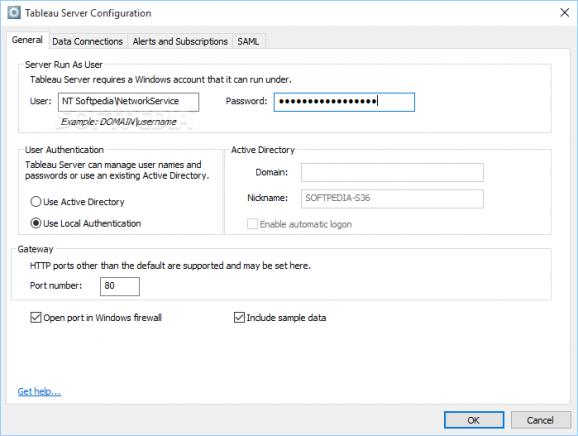Online platform that creates a server for Tableau clients, enabling them to access statistics and analytical reports in a web dashboard. #Business Server #Server Dashboard #Analytics Server #Server #Dashboard #Analytics
Designed for business environment, Tableau Server is a comprehensive software tool that facilitates a interaction platform between a server and Tableau clients.
It enables clients to access an online workspace to view statistics and analytical reports, putting an approachable set of options at their disposal.
The app is compatible with any workbook created by Tableau and it can connect to Tableau-supported data sources, such as relational and multi-dimensional databases, along with desktop files.
After downloading the lengthy setup pack and going through the installation, Tableau Server gets integrated into the system tray to provide quick access to its configuration settings.
New Tableau servers can be created by specifying the IP address, together with the total VizQL and application server processes. The storage can be extracted to the current host machine.
The server can be started, stopped and restarted with one click from the tray icon's right-click menu. When it comes to customization preferences, you can set the account username and password, use Active Directory or local authentication, as well as indicate the port number to connect to, in order to provide server access to the Tableau clients. This port can be allowed by the Windows Firewall.
You can cache and reuse data for as long as possible, opt for balanced cache or refresh it on each page reload when querying the database, as well as put together and manage a list with servers and processes. Plus, you can use SSL for server communication and set certificate, certificate key and certificate chain files.
To sum it up, Tableau Server comes bundled with advanced and intuitive options for creating servers that Tableau clients can seamlessly connect to. It used a decent amount of system resources in our tests.
What's new in Tableau Server 2023.3.4:
- W-14411304 When a parameter with string value is added to the URL of a Web Page object, a strange error ""%3Cparameters.url%3E’s server IP address could not be found"" (the parameter name can vary) may appear.
- This appears to be an authoring issue - in other words, the issue only occurs with new workbooks, or when the Web Page object is modified.
Tableau Server 2023.3.4
add to watchlist add to download basket send us an update REPORT- runs on:
-
Windows Server 2019
Windows Server 2016 - file size:
- 2.7 GB
- filename:
- TableauServer-64bit-2023-3-4.exe
- main category:
- Internet
- developer:
- visit homepage
calibre
ShareX
Microsoft Teams
Bitdefender Antivirus Free
Zoom Client
IrfanView
Context Menu Manager
Windows Sandbox Launcher
7-Zip
4k Video Downloader
- Windows Sandbox Launcher
- 7-Zip
- 4k Video Downloader
- calibre
- ShareX
- Microsoft Teams
- Bitdefender Antivirus Free
- Zoom Client
- IrfanView
- Context Menu Manager