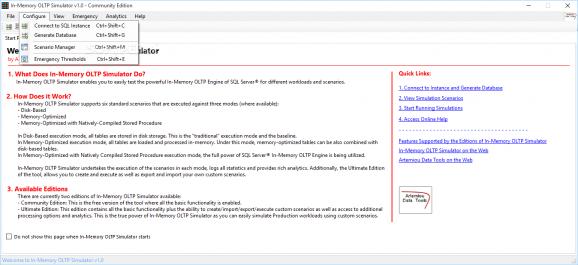Benchmark your SQL Server's In-Memory OLTP Engine by generating various simulation scenarios with this lightweight, reliable application. #OLTP test #OLTP simulator #Simulate scenario #Simulator #OLTP #Test
In-Memory OLTP Simulator is a powerful utility that provides server administrators with a wide variety of tools that they can rely on to perform various stress tests.
Developers can benchmark SQL Server 2014's In-Memory OLTP engine without great efforts by simulating various real-life scenarios or loading several workloads.
The application comes with multiple preset scenarios, but, for more in-depth management, users can create custom ones, according to their needs. It is also possible that they can retrieve comprehensive performance analysis reports.
More so, server administrators are provided with a handful of reliable functions that allow them to test the capabilities of their servers further and modify certain parameters, as well. For instance, In-Memory OLTP Simulator can be easily used for adjusting the allocation of certain resources, as it generates detailed reports related to resource consumption during simulations.
While running simulation scenarios, users can target various workloads, such as Disk-Based or Memory-Optimized (with or without Natively Compiled Stored Procedure). The former implies storing tables within the disk storage while the latter relies on loading and processing selected tables in memory (with or without using natively compiled stored procedures).
This application allows users to connect to SQL Servers with ease and generate databases that they can rely on to test certain capabilities. After connecting to the newly generated database, developers can begin benchmarking the servers by running simulations, by either choosing the most suitable one from a list or defining a new one.
A quick view of the currently selected scenario can be displayed by accessing the “Active Scenario Definition” window under the View menu or by using the Ctrl + Shift + A key combination.
System requirements
- 8 or more logical processors
- RAM: 16 GB or more
- SQL Server 2014 or later
- .NET Framework 4.5 or later
Limitations in the unregistered version
- Cannot generate and use multiple simulation databases
- Cannot create, modify and run custom scenarios
- Cannot export custom scenarios
- Cannot import custom scenarios
- Cannot generate executive report
- Cannot print report
- Cannot export report
- Cannot send report in text format by email
What's new in In-Memory OLTP Simulator 2.0 Build 20230325_1:
- Added support for SQL Server 2022 (CU2 or later)
- You can create up to one custom scenario in the 14-day trial version for testing the tool’s capabilities
- Minor bug fixes
- Performance Improvements
In-Memory OLTP Simulator 2.0 Build 20230325_1
add to watchlist add to download basket send us an update REPORT- runs on:
-
Windows 11
Windows Server 2022
Windows Server 2019
Windows Server 2016
Windows 10 64 bit
Windows Server 2012 R2 - file size:
- 3.7 MB
- main category:
- Internet
- developer:
- visit homepage
calibre
7-Zip
4k Video Downloader
Microsoft Teams
paint.net
Bitdefender Antivirus Free
IrfanView
Zoom Client
ShareX
Windows Sandbox Launcher
- Zoom Client
- ShareX
- Windows Sandbox Launcher
- calibre
- 7-Zip
- 4k Video Downloader
- Microsoft Teams
- paint.net
- Bitdefender Antivirus Free
- IrfanView