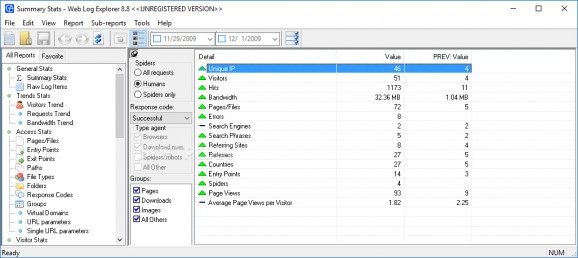Automatically extracts archived log files from web servers and lets you study a wide range of reports as well as export them to file. #Site analyzer #Log explorer #Page tracker #Log #Explorer #Analyzer
Web Log Explorer is a complex software program that can automatically extract archived log files from web servers. It is capable of generating in-depth reports with useful information that you can study later.
The interface is user-friendly, based on a regular window with a clear-cut structure that contains an area with all types of reports.
At startup, you are required to create a new workspace file, and you can either start it from scratch or get the help of a wizard to guide you through the steps. The log file can be stored locally, in a database (ODBC), in a FTP or HTTP location, or in an empty workspace.
Once the workspace is put together, you can add log files by specifying the server name and location, in addition to the remaining details related to the location.
Based on the existing log files, Web Log Explorer generates various kinds of reports on the spot that you can check out, such as summary statistics, raw log items, visitors, requests and bandwidth trends, access statistics (pages, files, entry and exit points, paths, file types, folders, response codes, groups, virtual domains, URL parameters), visitor statistics (hosts, visitors, countries, continents, users), and so on.
These reports can be exported to HTML, MHTML, text or CSV format, as well as sent directly via email. What's more, you can create a list with favorite reports for quick access, use a search function, print data, look up host names and IP addresses, export all favorites to an HTML file and all logs to a CSV file, manage spiders, and so on.
The tool had minimal impact on computer performance during our evaluation, using low CPU and memory. It did not trigger the OS to hang, crash or pop up error messages. To conclude, Web Log Explorer comes bundled with handy options and configuration settings for examining and exporting reports based on extracted log files from web servers.
What's new in Web Log Explorer Standard 9.6.1 Build 1411:
- New command line parameter: silent - Runs the program in silent mode.
Web Log Explorer Standard 9.6.1 Build 1411
add to watchlist add to download basket send us an update REPORT- runs on:
-
Windows 10 32/64 bit
Windows 2008
Windows 2003
Windows 8 32/64 bit
Windows 7 32/64 bit
Windows Vista 32/64 bit
Windows XP 32/64 bit
Windows 2K - file size:
- 11.9 MB
- filename:
- wlesetup.exe
- main category:
- Internet
- developer:
- visit homepage
Bitdefender Antivirus Free
Microsoft Teams
4k Video Downloader
7-Zip
Zoom Client
ShareX
IrfanView
paint.net
calibre
Windows Sandbox Launcher
- paint.net
- calibre
- Windows Sandbox Launcher
- Bitdefender Antivirus Free
- Microsoft Teams
- 4k Video Downloader
- 7-Zip
- Zoom Client
- ShareX
- IrfanView