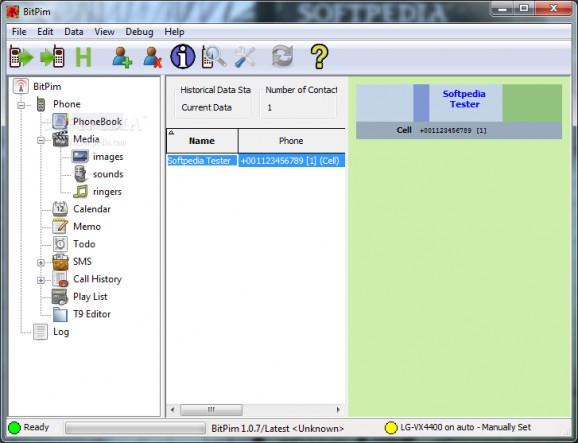A quick and easy method to transfer files between your CDMA phone and computer to edit and update using this practical application. #CDMA synchronizer #Telephone synchronizer #Manipulate phonebook #Phonebook #Synchronizer #Calendar
Phone management tasks can take quite a bit of time, especially when transferring contacts, messages, memos and multimedia files is required. Keeping data in sync will demand, in most cases, assistance from specialized software that should be run from a PC, to make good use of the superior processing speed.
Among the many applications of this type, the open-source BitPim stands out, not only because it's completely free to use, but mainly thanks to its good features. This utility supports several CDMA phones from various brands, therefore it is not limited to a single manufacturer.
The installation takes only a few moments and the program will be up and running in a flash. At first glance, the interface seems less polished, but it surely is functional and easy to understand. Right off the bat you are asked to connect your phone and if it is not immediately recognized (something that may very well happen because not all models support the 'Auto Detection' feature), you'll be able to select it from a list.
Another way of getting your mobile device to communicate with BitPim is by using the 'Phone Wizard'. It will open a window where you can find all the supported models from a wide variety of carriers and manufacturers. If the phone is not listed, you can try and select 'Other' and continue the connection wizard anyway.
Transferring information from your phone to the connected PC is kids play. You press a single button, then select what exactly you need to extract from the mobile device, hit 'OK' and that's it. With this application you will be able to transfer loads of stuff (many of which both ways): phone book, calendar, messages, memos, events, ringtones, wallpapers, call history.
For data protection reasons, there is a feature you can activate via the 'Settings' window and allow read-only access. This means that no data will be written to the phone. Another neat particularity of this software is its detailed 'Help' file that, among many things, describes the operations that can be performed on each supported model and even the hardware requirements for a successful connection.
BitPim can be a very useful helper for moving data to and from your mobile phone. Thanks to its decent feature pack and great ease of use, this application appeals to both advanced and less experienced users as well.
What's new in BitPim 1.0.7:
- Maintenacne: Upgrade to Sqlite-3.6.1 and APSW-3.5.9-r2.
- Maintenance: Upgrade to pySerial-2.4.
- Maintenance: Upgrade to paramiko-1.7.4 (Desmond).
- Maintenance: Upgrade to PyWin32 Build 212.
BitPim 1.0.7
- runs on:
-
Windows 7 32/64 bit
Windows Vista
Windows XP
Windows 2K - file size:
- 11.2 MB
- filename:
- bitpim-1.0.7-setup.exe
- main category:
- Internet
- developer:
- visit homepage
Context Menu Manager
Windows Sandbox Launcher
Zoom Client
4k Video Downloader
Microsoft Teams
IrfanView
Bitdefender Antivirus Free
7-Zip
ShareX
calibre
- 7-Zip
- ShareX
- calibre
- Context Menu Manager
- Windows Sandbox Launcher
- Zoom Client
- 4k Video Downloader
- Microsoft Teams
- IrfanView
- Bitdefender Antivirus Free