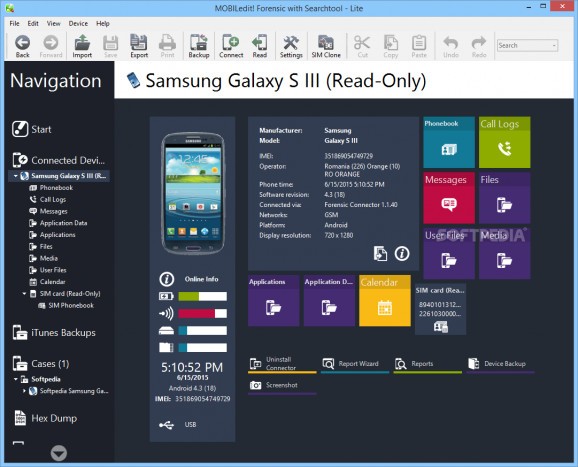Forensic tool enriched with advanced searching capabilities that can help you find contacts, messages, files, or apps on your phone. #Backup Phone #Phone Transfer #Analyze Phone #Phone #Forensic #Backup
MOBILedit! Forensic with Searchtool Lite is a comprehensive application suitable for investigators who want to extract information from a smartphone, in order to find evidence and built up a case.
Aside from the forensic tool, the package also bundles a powerful search utility meant to enrich its functionality by looking for specific data in a large database built as you connect new devices to the application.
Usage is simple, as the connected phone is automatically detected by the application, which prompts you to create a new case and select the data to extract with the help of an intuitive wizard.
The application is compatible with a variety of manufacturers and popular smartphone operating systems, such as Android, Apple, Windows Mobile, Blackberry, Bada, Symbian, MeeGo, and MediaTek.
The amount of data MOBILedit! Forensic with Searchtool Lite can read is impressive. From the mobile operating system, IMEI, manufacturer and operator to call logs, messages, files and installed apps, everything is there, at your disposal, displayed in a tree view.
This program can also be used as a phone backup solution for conversations, contacts, app data, files, calendar entries, and media files. Aside from reading data directly from the phone, MOBILedit! Forensic with Searchtool Lite can also extract information from existing iTunes backups.
Your findings can be included in a forensic report, which can also include data from external sources, SIM cards and previous cases. MOBILedit! Forensic with Searchtool Lite comes with a set of templates you can customize to generate XML, HTML, Excel, or RTF reports.
Created XML files can be imported to the Forensic Search Tool to build an indexed database where future searches can be conducted. This secondary application can work with complex search queries to look for conversations, messages, calls, created files, or any other activity traces within terabytes of phone data from various devices.
MOBILedit! Forensic with Searchtool Lite 7.8.3.6085
add to watchlist add to download basket send us an update REPORT- runs on:
-
Windows 2003
Windows 8 32/64 bit
Windows 7
Windows Vista
Windows XP - file size:
- 198 MB
- main category:
- Internet
- developer:
- visit homepage
Windows Sandbox Launcher
Zoom Client
4k Video Downloader
calibre
Context Menu Manager
IrfanView
Microsoft Teams
7-Zip
Bitdefender Antivirus Free
ShareX
- 7-Zip
- Bitdefender Antivirus Free
- ShareX
- Windows Sandbox Launcher
- Zoom Client
- 4k Video Downloader
- calibre
- Context Menu Manager
- IrfanView
- Microsoft Teams