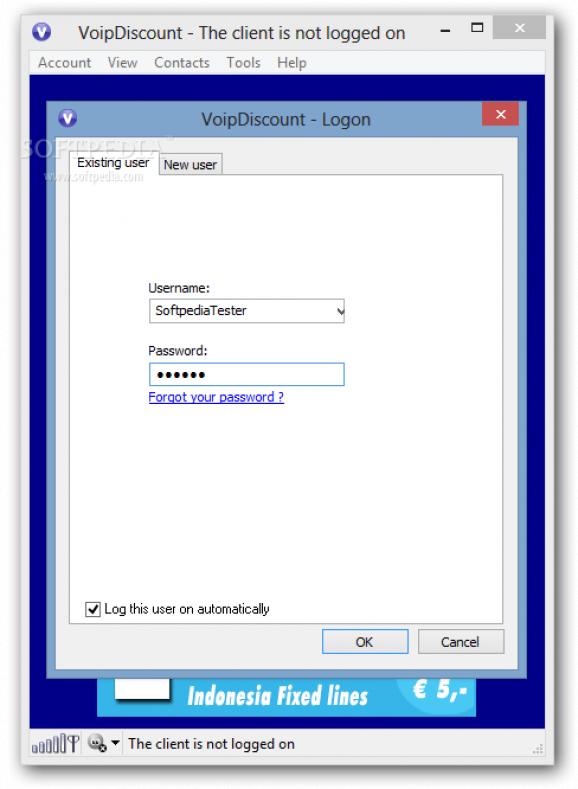Call your friends that use the same application or reach their mobile phones from the comfort of your desktop at an reasonable fee. #Call Number #Call PC #Send SMS #Call #SMS #Transfer
VoipDiscount provides you with an intuitive broadband telephony application that you can use to communicate with friends and family, no matter where they are. Using the Voice over IP technology, it allows you to send SMS messages and make low-cost calls over the Internet.
The calls you make with VoipDiscount have different rates, depending on the destination country. The application provides support for both mobile and landline communication networks from all over the world and perceives no taxes for some popular destinations.
After logging in to your account, the main window is displayed, containing information about the total number of contacts and the available credit. You can easily call any online VoipDiscount user or a regular phone, provided you enter the number correctly, even if it is local (00 + country code + area code + subscriber number).
You can use VoipDiscount to chat with other users, which makes it similar to a standard instant messaging client. The profile can be customized by changing the status message and the user picture (avatar).
The application comes with an integrated address book that groups contacts into different categories, in order to help you quickly find the phone number you are looking for. The contact details can be added manually or imported from Windows Live Messenger, Skype or Outlook.
The contact list can be backed up in order to prevent data loss and the friends or acquaintances you often call are automatically included in the 'Most used contacts' list. Also, there is an option for sending contact details to a number in the address book.
Call history, incoming and outgoing call notifications, customizable hotkeys, call waiting, automatic phonebook pop-up, call forwarding are some of the other advantages that this application brings you.
VoipDiscount is an Internet telephony utility that provides you with an alternative to standard voice communication methods. It enables you to stay in touch with friends for free or at very low rates. It lets anyone quickly accommodate, becoming available to a large public.
What's new in VoipDiscount 4.14 Build 759:
- general: Speex support for p2p calls has been removed.
- general: The internal connection handling has been enhanced.
- general: The function to import Skype contacts has been removed.
- general: The function to import MSN contacts has been removed.
VoipDiscount 4.14 Build 759
add to watchlist add to download basket send us an update REPORT- runs on:
-
Windows 10 32/64 bit
Windows 8 32/64 bit
Windows 7 32/64 bit - file size:
- 6.3 MB
- filename:
- setupvoipdiscount.exe
- main category:
- Internet
- developer:
- visit homepage
Bitdefender Antivirus Free
7-Zip
Windows Sandbox Launcher
4k Video Downloader
calibre
Zoom Client
Microsoft Teams
ShareX
paint.net
IrfanView
- ShareX
- paint.net
- IrfanView
- Bitdefender Antivirus Free
- 7-Zip
- Windows Sandbox Launcher
- 4k Video Downloader
- calibre
- Zoom Client
- Microsoft Teams