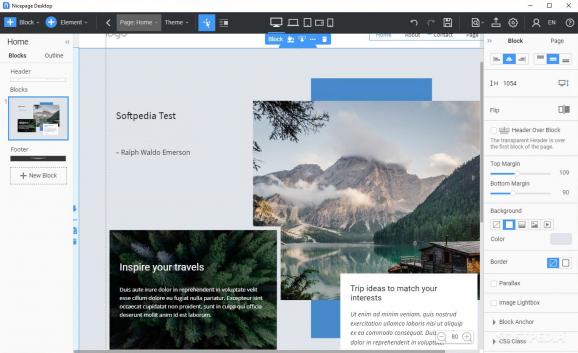Create your own website with this fairly intuitive design tool that doesn't require any coding knowledge and allows you to create web pages from scratch or use one of its many templates. #Web Design #Design Page #Create Website #Web #Design #Website
Since no business can survive without an online presence, web design is probably one of the most sought-after traits in today’s world. Since there will always be people in need of such professional services, many design-savvy people will take up coding in hopes of landing a well-paid job as a web designer or start freelancing.
But what if you didn’t have to know to code to make a beautiful, state-of-the-art website? What if you could do it with just a good eye and a complex app like Nicepage?
That subtitle sounds almost like an oxymoron, but even if you start designing with a blank page (like we did), you’ll probably start seeing some results fairly soon. The truth is Nicepage is really intuitive, and if you’ve played with at least a few text and photo editors before, it probably won’t take you too long to understand how the program works.
It’s still a complex tool, so I’ll try to keep things short. You can create a website with one or more pages, and for each page you can edit the header, the body and the footer. You can add various sections, graphical elements, pictures that you can easily fit to the design, titles and texts, shapes, videos, links and buttons, maps and forms, menus and icons, and even actual HTML and PHP elements.
You can also edit the website's theme so that your design stays neat and doesn't suffer from too many colors or fonts. All this is done just by clicking, dragging elements until they fit and writing content.
Sure, you won’t be able to actually make a website from start to finish if you don’t grasp a few concepts about web design. Thankfully, nicepage.com is filled with tutorials, and some of them can be accessed directly through the app. If you don’t want to start from scratch, you can access one of many free images or templates provided by the app.
The developers promise that the app adheres to the latest trends in web design and there’s really no way to prove them wrong. Nicepage truly is a tool that has the potential to change the way people perceive web design.
Nicepage 6.8.9
add to watchlist add to download basket send us an update REPORT- runs on:
-
Windows 11
Windows 10 32/64 bit - file size:
- 785 KB
- filename:
- Nicepage-6.8.9.exe
- main category:
- Internet
- developer:
- visit homepage
ShareX
paint.net
calibre
Bitdefender Antivirus Free
7-Zip
Microsoft Teams
IrfanView
4k Video Downloader
Zoom Client
Windows Sandbox Launcher
- 4k Video Downloader
- Zoom Client
- Windows Sandbox Launcher
- ShareX
- paint.net
- calibre
- Bitdefender Antivirus Free
- 7-Zip
- Microsoft Teams
- IrfanView