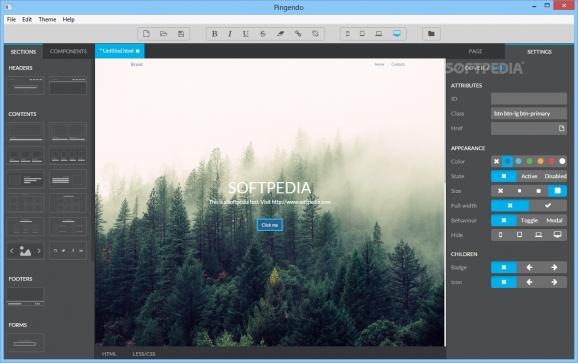Webpage design is made easy with this tool, which offers support for both script editing and working with graphic elements in a WYSIWYG environment. #Website Designer #Create Website #Script Editor #Designer #Webpage #Bootstrap
Pingendo is a simple to use Web design application which allows you to create a webpage by managing the graphic elements and editing script lines at the same time. With a modern interface and high accessibility, Pingendo is suitable for a large array of users, from Web designers to less experienced ones.
Pingendo offers support for two major methods of generating a webpage, namely a graphic editor and a scripting console. The program is specialized in HTML, CSS and LESS programming language, allowing you to work with its powerful designing tools in parallel.
The console can easily be displayed or hidden, to make room for the graphic work-space. The side menus include various elements that you can add to the design as simple as drag and drop. Thus, you may add sections, components or easily edit individual objects.
The sections library includes headers, contents, footers, forms, while the components contains text boxes, media blocks, navigation panels, lists, tables, progress bars, buttons, forms or layout options.
As a graphic designer application Pingendo offers you several editing tools, such as text options, alternative views or page properties. Since a webpage should be available and optimized for all the devices that can open it, you can preview your page as if on a smartphone screen, on a tablet, laptop or desktop.
You may add SEO options, keywords or a favicon property to the website, change themes, colors or text size. The item editor allows you to set specific options for each element on your page.
Pingendo can easily work with the Bootstrap framework in order to create the websites you wish, in a short time. The script editing console allows you to modify the desired parameters, either in the HTML or the LESS/CSS tab. Moreover, you may save the project and export the webpage, then open it with the Internet browser.
Pingendo 4.3.2
add to watchlist add to download basket send us an update REPORT- runs on:
- Windows All
- file size:
- 98.7 MB
- main category:
- Internet
- developer:
- visit homepage
4k Video Downloader
7-Zip
calibre
Zoom Client
Bitdefender Antivirus Free
IrfanView
ShareX
paint.net
Windows Sandbox Launcher
Microsoft Teams
- paint.net
- Windows Sandbox Launcher
- Microsoft Teams
- 4k Video Downloader
- 7-Zip
- calibre
- Zoom Client
- Bitdefender Antivirus Free
- IrfanView
- ShareX