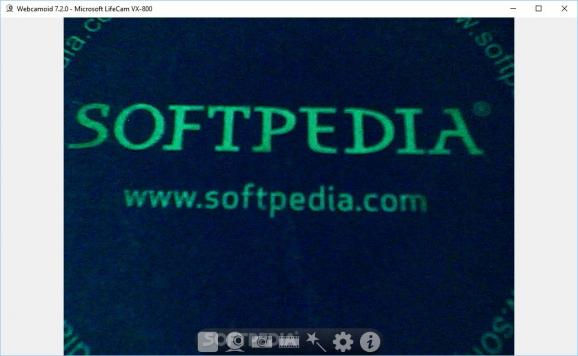Manage multiple webcams, record videos, take pictures, apply visual effects, capture desktop content and more, with this versatile utility. #Webcam capture #Webcam recorder #Manage webcam #Webcam #Capture #Record
When it comes to webcam software, you often have to make a choice between complex, feature-packed, expensive programs and basic utilities that lack important functions.
Webcamoid is an open-source application that aims to offer the best of both worlds, as it comes with an impressive array of features. However, it still needs some improvements, especially as far as the user interface is concerned.
Webcamoid allows you to add multiple devices, and you can then switch between them with a single mouse click. A wide range of encoding and visual parameters can be altered, such as the resolution, frame rate, brightness, contrast and exposure. Numerous interesting and funny visual effects can be applied to the captured content.
The application supports a broad range of output video formats, and you can customize various codec settings, but the process is not particularly novice-friendly. It is also possible to take pictures, and you can even set up a delay, as well as take advantage of your device’s built-in flash.
Even if no capture device is connected, Webcamoid can still record what is currently displayed on your desktop. However, the capture parameters cannot be customized, and the application is not minimized automatically when a recording session is started.
If you wish to send the captured content to other programs, you can set up a virtual camera that can then be accessed from VLC media player and other such applications.
Webcamoid certainly offers plenty of useful features, but, from a visual standpoint, it is far from impressive. The interface layout is not very intuitive and, on the whole, the application looks rather outdated.
To sum up, this is a versatile software solution that can help you manage your webcams, record videos, take pictures, capture desktop content and more. It is quite powerful, but its user interface could use some major improvements.
What's new in Webcamoid 9.1.1:
- Removed Qml import line that prevented UI to load.
- Using common AppID for all platforms.
- Fixed ARM packages upload on release.
Webcamoid 9.1.1
add to watchlist add to download basket send us an update REPORT- portable version
- This is the portable version of the application. An installable version is also available: Webcamoid Portable
- runs on:
-
Windows Unix
Windows 11
Windows 10 32/64 bit
Windows 8 32/64 bit
Windows 7 32/64 bit - file size:
- 76.3 MB
- main category:
- Internet
- developer:
- visit homepage
7-Zip
Bitdefender Antivirus Free
calibre
4k Video Downloader
Microsoft Teams
Zoom Client
Windows Sandbox Launcher
ShareX
IrfanView
Context Menu Manager
- ShareX
- IrfanView
- Context Menu Manager
- 7-Zip
- Bitdefender Antivirus Free
- calibre
- 4k Video Downloader
- Microsoft Teams
- Zoom Client
- Windows Sandbox Launcher