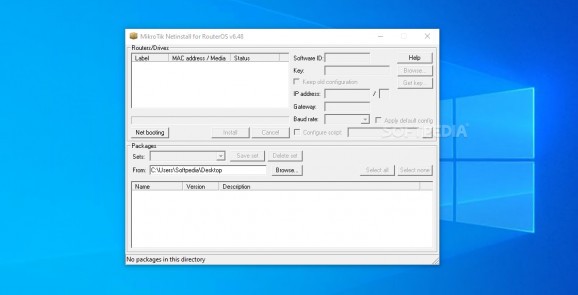Users can employ this application in order to enable the capabilities of their RouterBoard hardware devices and achieve the preferred networking. #Replace hardware router #Router operating system #RouterBoard OS #Router #RouterBoard #Routing
People who use hardware devices from the RouterBoard company will require a way to initialize them or just transform their PCs into router devices.
RouterOS represents the operating system of the MikroTik RouterBoard hardware devices and it will allow users to also install it separately on their systems and turn them into fully functional routers.
People will then be able to access several features that will enable them router administration, such as routing, firewall, bandwidth management, wireless access points and much more. It will allow them to use their PCs as hotspot gateway/VPN servers or for backhaul linking.
Based on the Linux 3.3.5 kernel, RouterOS is a standalone operating system that supports numerous configuration methods: local access with monitor and keyboard, serial console with terminal applications, Telnet or secure SSH access over networks.
Its command line interface will allow one to perform the configuration by employing scripting capabilities. It also provides a dedicated configuration tool, “Winbox”, which is a powerful Web-based application and an API programming interface which can be used for creating custom control applications.
RouterOS supports numerous protocols, some of which include: for IPv4: RIPv1/RIPv2, OSFPv2 and BGPv4 and for IPv6: RIPng, OSFPv3 and BGP. It also supports Virtual Routing and Forwarding (VFR), policy-based routing, interface based routing and ECMP routing.
System requirements
- i386 compatible architecture
- SMP – multi-core and multi-CPU compatible
- Minimum 32MB of RAM
- IDE, SATA, USB and flash storage medium with minimum of 64MB space
- Network cards supported by linux kernel (PCI, PCI-X)
- Switch chip configuration support
Limitations in the unregistered version
- 24-hour trial at the end of which it reverts to a demo edition
- The demo edition lacks support for the following features:
- Wireless AP
- Wireless Client and Bridge
- RIP, OSPF, BGP protocols
- RADIUS client
- Web proxy
- Limited features in demo edition:
- EoIP tunnels
- PPPoE tunnels
- PPTP tunnels
- L2TP tunnels
- OVPN tunnels
- HotSpot active users
- VLAN interfaces
- Queues
- User manager active sessions
- Number of KVM guests
What's new in RouterOS 7.15 Beta 9:
- bgp - added initial vpnv6 support;
- bridge - added MVRP support;
- console - added "sanitize-names" property under "/console/settings" menu (option for replacing reserved characters with underscores for files, disabled by default);
- console - added multi-line print in "/file" menu;
RouterOS 7.14.2 Stable / 7.15 Beta 9 / 6.49.14 Stable
add to watchlist add to download basket send us an update REPORT- runs on:
-
Windows 11
Windows 10 32/64 bit
Windows 8 32/64 bit
Windows 7 32/64 bit
Windows Vista 32/64 bit
Windows XP 32/64 bit - file size:
- 41.7 MB
- filename:
- netinstall-7.14.2.zip
- main category:
- Internet
- developer:
- visit homepage
ShareX
Zoom Client
Windows Sandbox Launcher
IrfanView
paint.net
4k Video Downloader
calibre
Microsoft Teams
7-Zip
Bitdefender Antivirus Free
- Microsoft Teams
- 7-Zip
- Bitdefender Antivirus Free
- ShareX
- Zoom Client
- Windows Sandbox Launcher
- IrfanView
- paint.net
- 4k Video Downloader
- calibre