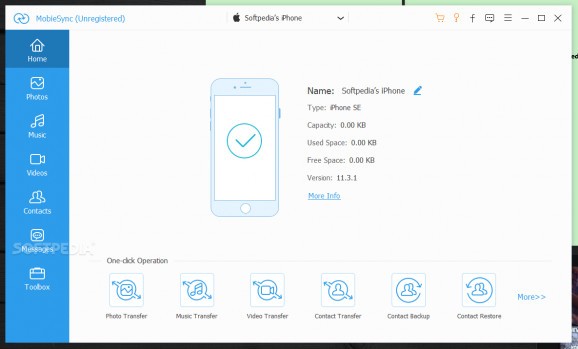Transfer iOS data to all supported devices and also between computer and device with this simple and straightforward application. #Ios sync #Transfer data #Sync PC #Suite #Transfer #Connect
Many iSO users want to save their data to their PC and keep them safe. Even though iTunes or iCloud can save and store data, users are searching for other third-party software due to negative feedback; Aiseesoft MobieSync happens to be one of those programs.
After the installation process is over, a modern looking interface is displayed. If there is no device connected to the PC, you'll only be able to preview all tabs and windows, most of which are displaying the connection prompt.
After a device is connected, all tabs are unlocked and ready to go. Besides the displayed option tabs, there is one called "Toolbox," where you can find six more different tools and other recommended products.
After the connection is established, all of your device details are listed in the "Home" tab. The first option and the most used is photo transfer. When clicking on "Photos," the preview window is populated with all the pictures found on the device. From there, by checking the box above a photo, several options are unlocked. For example, you can send that picture (or a batch) to your PC or can delete mark it for deletion.
Same goes for "Videos," "Music," "Contacts," and "Messages." No matter the information you want to save, Aiseesoft MobieSync have a great chance to successfully cover it.
To sum it up, Aiseesoft MobieSync is a simple and lightweight app that allows iOS users to save a large part of their information on their systems. Synchronize and transfer data from your device to your PC and vice-versa in a matter of minutes. Can be used by any type of user, experienced or not, as the interface is clean and intuitive.
Aiseesoft MobieSync 2.5.30
add to watchlist add to download basket send us an update REPORT- runs on:
-
Windows 11
Windows 10 32/64 bit
Windows 8 32/64 bit
Windows 7 32/64 bit - file size:
- 2.3 MB
- filename:
- mobiesync.exe
- main category:
- Mobile Phone Tools
- developer:
- visit homepage
Microsoft Teams
7-Zip
ShareX
Zoom Client
paint.net
calibre
IrfanView
4k Video Downloader
Bitdefender Antivirus Free
Windows Sandbox Launcher
- 4k Video Downloader
- Bitdefender Antivirus Free
- Windows Sandbox Launcher
- Microsoft Teams
- 7-Zip
- ShareX
- Zoom Client
- paint.net
- calibre
- IrfanView