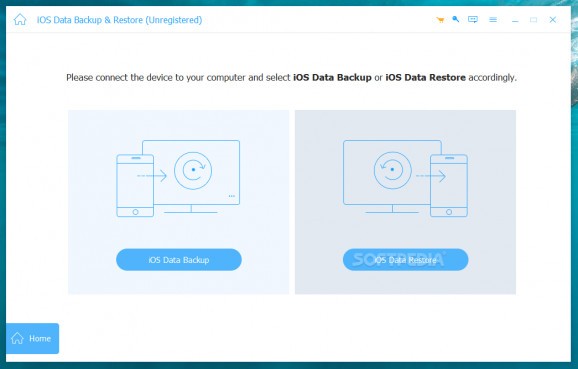Back up and restore data on your Apple device in the blink of an eye with the help of this approachable piece of software that requires minimal tech skills. #IOS backup #Restore iOS #IPhone backup #Backup #IOS #IPhone
Since it’s better to be safe than sorry, backing up data on your iOS device should become a habit. If you are looking for a software utility to assist you in the process, look no more since iOS Data Backup & Restore could be it.
As its name makes it pretty clear, the application can handle almost any device running iOS, be it an iPhone, an iPad, or an iPod, with its purpose being equally clear: it can back up and restore data.
Before anything else, users may want to know that iOS Data Backup & Restore is part of Apealsoft iOS Toolkit, a suite that offers various other tools centered around Apple devices.
What is also important to point out is that the program is focused on ease of use. As such, once you have installed the toolkit, accessing our product’s capabilities is easy as pie, with its main window asking you to choose whether you want to back up your device or restore data.
But let’s take one thing at a time. In case you have opted for the former, you need to decide whether the backup you create is standard or encrypted. Regardless of your option, the next step you need to take is select the type of data you want to include in your backup.
Photos, videos, messages, voicemail, contacts, call history, notes, calendar, reminders, and more can be safely backed up to a location of your choice on your PC. Note that the process should be uneventful and quick.
You may want to know that, once the program creates a backup of your data, it should be visible in the iOS Data Restore section along with details such as name, iOS version, backup size, and more. While this info may seem insufficient to some users, there is always the possibility of taking a closer look at the content the backup comprises.
That means previewing data is possible so that you can only restore to your iOS device content that is relevant to you.
IOS Data Backup & Restore proposes a more intuitive iTunes alternative. The program can back up data on your iPhone, iPad, or iPod as well as restore it whenever the need arises, all in an environment that feels familiar and should raise no difficulty whatsoever, regardless of your tech skills.
iOS Data Backup & Restore 1.1.78
add to watchlist add to download basket send us an update REPORT- runs on:
-
Windows 11
Windows 10 32/64 bit
Windows 8
Windows 7
Windows Vista
Windows XP - file size:
- 2 MB
- filename:
- iphone-data-recovery.exe
- main category:
- Mobile Phone Tools
- developer:
- visit homepage
IrfanView
calibre
Microsoft Teams
Windows Sandbox Launcher
4k Video Downloader
ShareX
Zoom Client
paint.net
Bitdefender Antivirus Free
7-Zip
- paint.net
- Bitdefender Antivirus Free
- 7-Zip
- IrfanView
- calibre
- Microsoft Teams
- Windows Sandbox Launcher
- 4k Video Downloader
- ShareX
- Zoom Client