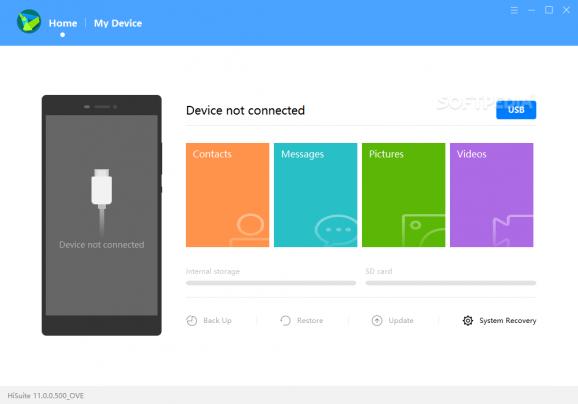A powerful management suite especially tailored for Huawei smartphones, which provides contacts, messages and multimedia handling features. #Huawei software suite #Smartphone manager #Android manager #Huawei #Android #Smartphone
Transferring files and managing content from a mobile device from a computer is an activity that becomes more common each day, especially since most smartphones have synchronization capabilities and can handle an impressive variety of files.
When looking for an application that can facilitate these tasks the best choice is often to use the software solution provided by the mobile device's manufacturer if one such utility is available. For Huawei smartphones, there is a tool that can take care of most management jobs and it goes by the name of HiSuite (Huawei PC Suite).
The program features a nice and friendly interface that will help users transfer data to and from the handheld device. It supports two types of connections that can be established between the phone and computer, namely via USB cable or through a wireless (Wi-Fi) connection.
The latter method is equipped with a security feature that will protect the privacy of the information exchange. Thus, you can activate the encrypted transmission and rest assured that no one will be able to decode the data. However, this mode will have a negative impact on the overall transfer speed.
With HiSuite you will be able to manage contacts, add, copy or remove them at will and sync the phonebook with the PC. The message administration area will give you the possibility to compose and send SMS with a 765 character limit.
Applications, calendar events, and multimedia files can be handled fairly easily from the dedicated modules of the utility. A neat bonus you will find inside this package is the built-in Huawei theme editor that you can use to personalize everything related to the appearance of your mobile device.
The computer’s performance is not going to be hampered at all since the CPU and memory usage is low at all times. The response time is good and our tests did not reveal any kind of errors or crashes.
Taking all of this into consideration, we can safely say HiSuite is a pretty efficient piece of software for managing the entire contents of your Huawei device, and it is suitable to all types of users, including those less experienced.
Huawei HiSuite 14.0.0.310
add to watchlist add to download basket send us an update REPORT- PRICE: Free
- runs on:
-
Windows 11
Windows 10 32/64 bit
Windows 8 32/64 bit
Windows 7 32/64 bit - file size:
- 48.5 MB
- filename:
- HiSuite_14.0.0.310_OVE.exe
- main category:
- Mobile Phone Tools
- developer:
- visit homepage
7-Zip
IrfanView
ShareX
Bitdefender Antivirus Free
Context Menu Manager
Zoom Client
Windows Sandbox Launcher
4k Video Downloader
calibre
Microsoft Teams
- 4k Video Downloader
- calibre
- Microsoft Teams
- 7-Zip
- IrfanView
- ShareX
- Bitdefender Antivirus Free
- Context Menu Manager
- Zoom Client
- Windows Sandbox Launcher