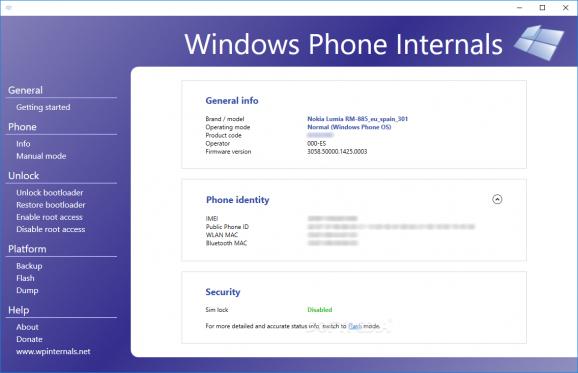Unlock the bootloader of several Lumia devices, then get the chance to enable root access or flash custom ROMs on your smartphone. #Unlock Bootloader #Bootloader Unlocker #Lumia Unlocker #Lumia #Bootloader #Smartphone
Nowadays, smartphones come in a flurry of models and shapes, and it is up to you to find the one that meets your necessities. If your device of choice is Lumia and you want to customize its configuration to match your expectations, you can try Windows Phone Internals.
It needs to be emphasized from the beginning that not all Lumia phones are supported, so you might need to browse the documentation to make sure your handset is compatible. Also, expert PC skills come in handy, otherwise you might end up damaging your phone rather than optimizing it.
Before you can start tinkering with the bootloader on your mobile phone, you first need to install the dedicated drivers and connect the device to the computer via USB.
Once the connection has been established, you can view various details related to your Lumia device, such as its model and product code, the operator and firmware version, along with the IMEI, Public Phone ID, WLAN and Bluetooth MAC values.
After all supported functions become available and you can choose the one you want to apply. For instance, you can unlock or restore the bootloader, or you can enable and disable root access.
One of the features of Windows Phone Internals is that you can access an advanced interface of your phone, thus getting the chance to customize some further details.
More precisely, you can switch to Flash mode when you want to flash a new ROM image or to Label mode when you are interested in querying and provisioning the phone.
The third option is the Mass Storage mode that provides access to the complete filesystem of the handset - this stage is especially sensitive since you can brick your Lumia if you accidentally modify some core files.
When it comes to tampering with the root access, you can unlock root access directly on the phone or on ROM images, depending on your needs. You can also flash a custom ROM or an original FFU, as long as you enter the path to their location.
Windows Phone Internals is a reliable tool for all those who are not satisfied with the default settings of their Lumia phone and who want to flash custom images or unlock the bootloader.
Windows Phone Internals 2.8
add to watchlist add to download basket send us an update REPORT- runs on:
- Windows All
- file size:
- 1 MB
- filename:
- WPinternals_2.8.zip
- main category:
- Mobile Phone Tools
- developer:
- visit homepage
IrfanView
ShareX
paint.net
4k Video Downloader
Zoom Client
Bitdefender Antivirus Free
Windows Sandbox Launcher
Microsoft Teams
7-Zip
calibre
- Microsoft Teams
- 7-Zip
- calibre
- IrfanView
- ShareX
- paint.net
- 4k Video Downloader
- Zoom Client
- Bitdefender Antivirus Free
- Windows Sandbox Launcher