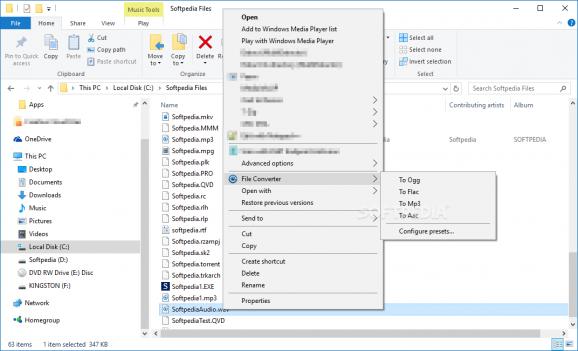Converts multiple types of files (multimedia and documents) to other formats, and you can access it directly from the Windows' context menu. #Convert video #Audio converter #Document converter #Converter #Encode #Convert
Converting your documents, audio and video files will often require a dedicated tool for each of these categories. Fortunately, there are applications that feature support for various types of input data, thus saving you the time and effort needed to search, download and install multiple distinct converters. One of them has a name that reveals its main functionality: File Converter.
One of the most important perk of File Converter is its support for different file types, including multimedia data, graphic content, and Office documents. The list of compatible input formats comprises some of the most popular extensions, starting with audio, video and image files, and ending with Office documents. Please note that Microsoft Office is required in order for the application to be able to convert Office documents.
Another important advantage and a quick access tool that could catch the eye of potential users is the way File Converter is launched. It does not feature a standard main window, but it seamlessly integrates into Windows Explorer, enabling you to run a conversion directly from the context menu of the file you want to process.
There is a collection of conversion presets you can use to convert your files much easier, without looking too much over the settings. You can change their order, delete presets, or add new ones, all to your convenience, to make the entire conversion process faster and easier.
Each preset has specific options you can tamper with. For instance, video conversions enable you to adjust the output quality or change the encoding speed and the scale. When converting an audio file, you can experiment with different quality levels, while graphical conversions enable you to change the scale and the rotation.
File Converter can perform concurrent conversions, and you are the one to choose the number of simultaneous operations. Also, you can define the action to perform when the conversion is completed.
File Converter is a promising application, due to its simplicity and ease of access. The range of supported formats comprises the most commonly used files, but the list could be further extended with many more file formats, such as RAW image files.
What's new in File Converter 2.0.2:
- Changelog:
- New: Hebrew translation (thanks to AshiVered).
- Fixes: Issue where installer was not working due to registry key not updated correctly during install (issue #382).
File Converter 2.0.2
add to watchlist add to download basket send us an update REPORT- PRICE: Free
- runs on:
-
Windows 11
Windows 10 64 bit
Windows 8 64 bit
Windows 7 64 bit - file size:
- 52.3 MB
- filename:
- FileConverter-2.0.2-x64-setup.msi
- main category:
- Multimedia
- developer:
- visit homepage
Bitdefender Antivirus Free
7-Zip
Windows Sandbox Launcher
4k Video Downloader
Zoom Client
paint.net
ShareX
IrfanView
Microsoft Teams
calibre
- IrfanView
- Microsoft Teams
- calibre
- Bitdefender Antivirus Free
- 7-Zip
- Windows Sandbox Launcher
- 4k Video Downloader
- Zoom Client
- paint.net
- ShareX