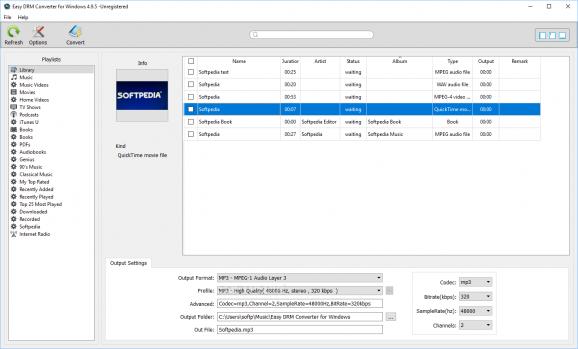Convert DRM-protected files from your iTunes or iOS device with this lightweight application that supports multiple output formats. #Convert DRM #DRM converter #DRM conversion #Convert #Converter #Conversion
If you own an iOS device, you probably understand that some of the files that are stored on it might be subjected to some restrictions and the best example in this situation is DRM-protected files.
Fortunately, nowadays you can turn to third-party software solutions such as Easy DRM Converter for Windows that enable you to remove those limitations and enjoy your content easily.
This application comes with a simple, user-friendly interface that packs a handful of interactive functions, making it possible for you to operate its controls with minimum efforts, despite your previous experience with similar software.
The main window consists of a Playlists pane, another one that displays items in the selected category, an Output Settings section and a few toolbar buttons. There is no hidden menu, button or section. You can access the features mentioned above without difficulty.
Easy DRM Converter for Windows can help you convert DRM-restricted files on your computer to non-protected formats without significant efforts. Please note that this program requires iTunes to be installed on your PC so that it can connect to its library before attempting to convert any files.
After you launch the program, you can view a list of categories that you can easily navigate through. Converting a file can be accomplished by ticking the desired documents in the corresponding pane, configuring the output parameters and hitting the Convert button on the top toolbar.
Among the supported output formats, you can find MP3, M4A, AC3, AIFF, AU, FLAC M4R and MKA. Some formats also come with profiles that you can choose from, so that you do not need to configure codec, bitrate, sample rate and channels settings.
All things considered, Easy DRM Converter for Windows is a reliable application that enables you to convert DRM-protected files into more accessible ones with ease. It comes with a simple interface, packs intuitive functions and can export to several formats.
Easy DRM Converter for Windows 8.7.8
add to watchlist add to download basket send us an update REPORT- runs on:
-
Windows 11
Windows 10 32/64 bit
Windows 8 32/64 bit
Windows 7 32/64 bit - file size:
- 151 MB
- filename:
- EasyDRMConverter.exe
- main category:
- Multimedia
- developer:
- visit homepage
IrfanView
Microsoft Teams
ShareX
Context Menu Manager
Bitdefender Antivirus Free
4k Video Downloader
Zoom Client
7-Zip
calibre
Windows Sandbox Launcher
- 7-Zip
- calibre
- Windows Sandbox Launcher
- IrfanView
- Microsoft Teams
- ShareX
- Context Menu Manager
- Bitdefender Antivirus Free
- 4k Video Downloader
- Zoom Client