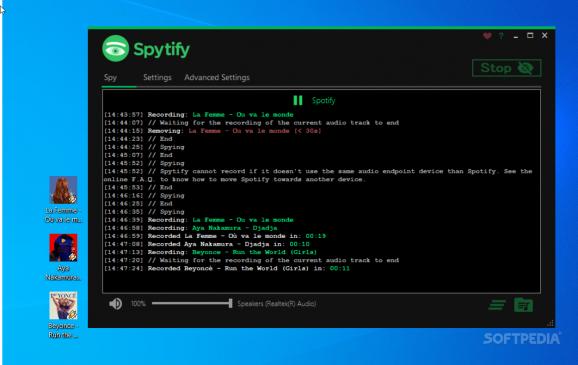Record all your favorite songs from Spotify while you play them, using a free program that will save and export your recordings in a WAV or MP3 format. #Spotify Recording #Audio Download #Spotify Song #Spotify #Audio #Song
Spytify is a great addition to your system if you are a musician/music lover and an avid Spotify user. It will record, in the background, all the songs you play in your Spotify desktop application.
Spytify is an open-source project which was built integrally in C#. Being created in a low-level programming language will make it integrate really well with your Windows OS. The program will record your Spotify songs, as you play them, without ads.
For audio recording, press the tool's start button. Once pressed, you can let the program run in the background, and keep playing songs and navigating Spotify. When you stop the music in Spotify, the Spytify recording stops.
All the tracks will be saved (each one individually) in your previously chosen folder (that can be accessed with a dedicated button placed in the bottom right corner of the Spytify GUI). Every time a song is saved, it will inherit the cover, name, and all other media tags that were associated in Spotify with it.
Spytify is really versatile when it comes to configuring it. You can define your audio recording preferences in the settings tab. The audio quality varies between the free and the premium Spotify license. The recordings' minimal length can be set, plus the audio format and output location can be modified.
For all the music recordings you make, you can set timers for them to stop automatically. The user can also set Spytify to conduct functional operations when recording their music. For example, the program can be configured to save tracks inside separate folders, add the pre-set counter values to the songs' names, skip recording the same song twice and avoid creating duplicates, and much more.
To conclude, Spytify might be exactly what you were looking for. It is a flexible and transparent product that does its job really well. Although the program's interface could be slightly improved, the overall feedback for Spytify is super-positive.
The tool works smoothly and has plenty of useful features and setups, and on top of them all, it is a free resource you can test and use; and if you are passionate about the program, you can contribute to its development.
What's new in Spytify 1.12:
- Added an option to force Spotify to skip already recorded tracks #154
- Hide mp3 settings when wav format is selected #451
- Fixed "Record everything" setting, was not able to record podcast and/or skip those already recorded #457
- New option to prefix filenames with the album track number #460
Spytify 1.12
add to watchlist add to download basket send us an update REPORT- runs on:
-
Windows 11
Windows 10 32/64 bit
Windows 8 32/64 bit
Windows 7 32/64 bit - file size:
- 6.7 MB
- filename:
- Spytify-v.1.12.zip
- main category:
- Multimedia
- developer:
- visit homepage
Microsoft Teams
Zoom Client
IrfanView
paint.net
4k Video Downloader
7-Zip
calibre
Windows Sandbox Launcher
ShareX
Bitdefender Antivirus Free
- Windows Sandbox Launcher
- ShareX
- Bitdefender Antivirus Free
- Microsoft Teams
- Zoom Client
- IrfanView
- paint.net
- 4k Video Downloader
- 7-Zip
- calibre