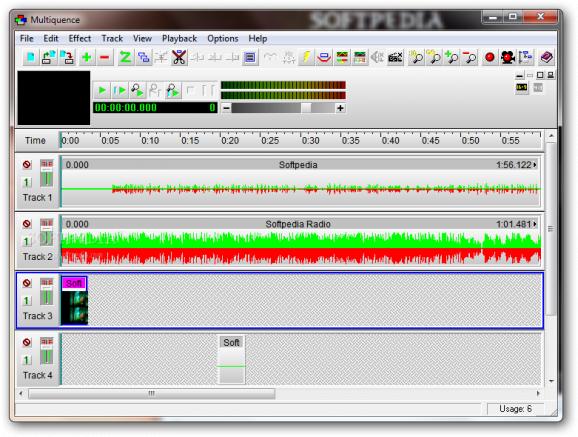An advanced program that helps you mix audio, video, and image files, record audio and video streams, as well as use special effects (e.g. as flanger, equalizer, auto-fading). #Audio mixer #Video mixer #Video editor #Mixer #Mix #Editor
Multiquence is a lightweight software application whose purpose is to help you mix audio and video files, replace or edit the audio or video streams within a file, as well as create presentations.
The layout is not quite intuitive so rookies may spend some time trying to set up the entire process. However, you can rely on the tooltips and help manual for getting extra information about each function.
It offers support for the drag-and-drop feature, so you can easily add the songs, videos, and images that you want to process into the working environment .
The built-in time option enables you to use drag-and-drop operations for moving files into the desired order. Plus, with a double-click operation on the selected item from the timeline, the utility reveals several tweaking parameters.
You can edit images by specifying the displaying time, picking their position, resizing them, adjusting the brightness and contrast, as well as setting up the transparency. When it comes to video editing operations, you are allowed to play the entire or a specific part of the clip, choose the video position and size, as well as alter the brightness and contrast.
There’s also support for audio settings, as you may play the entire sound or only a specific part, enable the looping feature, and choose the channels.
Other notable editing features worth being mentioned empower you to mute the entire selection, cut, copy, paste, or delete items, as well as split and trim files.
The tool offers support for various special effects, such as flanger, equalizer, speed, auto fading options, and lets you install audio and video plug-ins.
Multiquence gives you the possibility to zoom in or out of the timeline, adjust the volume, play the entire selection or only the media streams that are comprised between two markers, stop the current playing mode, move, add, or remove markers, as well as record the audio and video streams and save them to WAV, AVI, or WMV file format.
The program gives you the possibility to save the mixed file as a template, so you can import it in your future editing projects, or export it as an audio file (MP3 or WAV file format) and provide information about the title, author, copyright, and description. Plus, you are allowed to save the generated video streams to AVI, WMV, or MOV file format, and configure the video parameters in terms of size and frame rate.
All things considered, Multiquence proves to be a handy software application that comes packed with a decent suite of features for helping you tweak the mixing process in detail but it still needs some improvements in the GUI area to make the process more intuitive.
What's new in Multiquence 2.55:
- Vista compatible help
- Improved Vista and restricted user compatibility
- Mouse wheel zooming
- Improved MOV audio decompression
Multiquence 2.55
add to watchlist add to download basket send us an update REPORT- runs on:
-
Windows 7 32/64 bit
Windows Vista 32/64 bit
Windows XP
Windows 2K - file size:
- 1.1 MB
- filename:
- multq255.exe
- main category:
- Multimedia
- developer:
- visit homepage
Windows Sandbox Launcher
Zoom Client
Bitdefender Antivirus Free
ShareX
Context Menu Manager
IrfanView
Microsoft Teams
4k Video Downloader
calibre
7-Zip
- 4k Video Downloader
- calibre
- 7-Zip
- Windows Sandbox Launcher
- Zoom Client
- Bitdefender Antivirus Free
- ShareX
- Context Menu Manager
- IrfanView
- Microsoft Teams