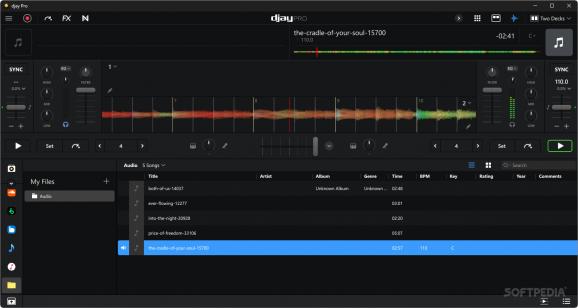Spice up any party through live audio mixing by collecting audio tracks from iTunes, Spotify, MIDI devices or offline files, and mixing them in up to four decks with various effects. #Audio mixer #DJ program #Live performance #DJ #Audio #Mix
Music composition nowadays relies less and less on an abundance of machines and instruments. This is all because of advancement in technology, which now bundles performance and flexibility in computer applications. For instance, djay Pro is the program to use to perform live audio performances anywhere.
When it comes to the visual design, the application presents its features in a cool, modern interface, which makes you feel like you’re actually behind a set of DJ decks. Most buttons you press trigger neat animations, while the majority of objects are packed with high-quality textures. Nearly all dials and buttons gracefully move or animate upon interaction.
Setting up your audio devices is an important step in configuration, with the possibility to switch to an exclusive mode, suitable for using audio input from external audio devices and MIDI controllers, especially to improve latency. You can choose to split output.
However, audio input can come from a variety of sources. Needless to say that you can create a playlist with files on your computer, which can be under a whole variety of formats. These are easily added to queue for automatic playback, but a drag and drop operation can also be used to insert them in decks of interest.
The application teamed up with the guys over at Spotify to provide an immersive experience. Logging in with your Spotify account grants you access to your entire collection to use in your jam sessions. You can use all of your items in your iTunes library.
All import options can be used together for a broader selection of audio files, sources, and effects. On the other hand, the application lets you create playlists to use with the Automix feature, which is a way of automating playback sessions and minimizing your effort.
Up to four decks can be used at a time. In this regard, the application lets you choose a comfortable view which can include vertical and horizontal waveform displays, as well as track views for better management of all decks. Each comes with its own set of controls for just the right tuning of audio setup.
Playback means more than just having a song play at normal pace. Interactive vinyls offer a near-realistic mixing experience, both in terms of visuals and creating effects. What’s more, there’s an impressive array of built-in effects which can be adjusted to completely alter the course and sound of a mixing session.
To sum it up, djay Pro is a complete solution to spice up any party without complex instruments and heavy audio machinery. It combines a cool style and interactive elements with a variety of sources for audio input, and an impressive range of effects so you have everything you need at your fingertips.
What's new in djay Pro 5.1.8144.0:
- NEW:
- Integrated new TIDAL DJ Extension
- Expanded Crossfade FX
djay Pro 5.1.8144.0
add to watchlist add to download basket send us an update REPORT- runs on:
-
Windows 11
Windows 10 64 bit - file size:
- 398 MB
- main category:
- Multimedia
- developer:
- visit homepage
ShareX
4k Video Downloader
paint.net
calibre
Bitdefender Antivirus Free
Zoom Client
IrfanView
Windows Sandbox Launcher
7-Zip
Microsoft Teams
- Windows Sandbox Launcher
- 7-Zip
- Microsoft Teams
- ShareX
- 4k Video Downloader
- paint.net
- calibre
- Bitdefender Antivirus Free
- Zoom Client
- IrfanView