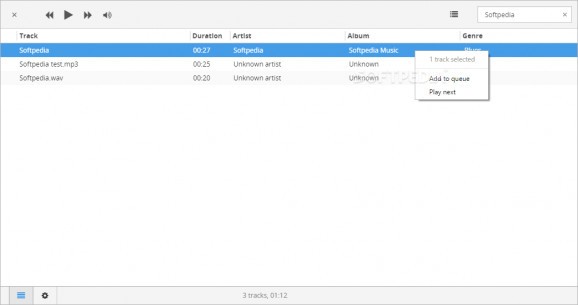Listen to your favorite music with the help of this modern-looking and simplistic audio player that only comes with support for MP3, OGG and WAV files. #Music Player #Play Music #MP3 Player #Music #Player #Listen
When it comes to picking out a default audio player for your computer, it is safe to say that you might have to put your patience to the test, since there is an abundance of such software solutions out there.
In this overwhelming crowd of audio players, you can also find Museeks, a minimalist, modern-looking application that it is not designed to fight its way to the top regarding an overall number of features but rather to offer you one of the cleanest environments for playing your favorite music.
Developed with Node.js, Electron and React.js, the application can be easily launched via its designated executable file, right after you unzip the package.
Probably the most important thing you should know about this utility is the fact that it comes with support for the following audio formats: MP3, OGG and WAV.
The app features a minimalist, clear-cut yet stylish user interface that looks right at home on the latest iterations of Microsoft Windows. The app automatically loads your audio files once you add folders to its library.
To do this, visit the app's Settings section (by clicking the second, sprocket-shaped button from the bottom part of the main window). If by now you are not convinced, here you will undoubtedly discover just how straightforward Museeks is.
There are no complicated options to fiddle with, just a couple of easy-to-understand settings. From the Audio section, you can modify the playback rate and from the Interface, you can enable or disable the Dark Theme or prevent your computer from going to sleep while the utility is active.
Playing music files is just as straightforward as you can imagine and can be achieved effortlessly from the top toolbar. Besides the Play, Pause, Previous and Next buttons, you get a volume adjustment toggle and two generic symbol buttons for "shuffle" and "loop" (or repeat).
Last but not least, the app also comes with a simplistic queue management system. Tracks can be added to the queue with the help of the contextual menu and the list can be managed by clicking the button located right in between the progress bar and the search section.
Museeks is a sturdy and honest piece of software that not only looks good but it also very novice-accessible.
Clearly not a candidate for the most feature-packed or versatile audio player out there, this app is intended to the average user that just wants a stripped down software solution for playing MP3, OGG and WAV files without other advanced features that might detract from the overall experience.
What's new in Museeks 0.13.1:
- Improved tracks selection separation by adding a delimiter between each row
- Fixed "your search returned no results" when navigating quickly between Playlists and Library (#646)
Museeks 0.13.1
add to watchlist add to download basket send us an update REPORT- PRICE: Free
- runs on:
-
Windows 11
Windows 10 64 bit - file size:
- 55.6 MB
- filename:
- museeks-ia32-setup.exe
- main category:
- Multimedia
- developer:
- visit homepage
Zoom Client
ShareX
4k Video Downloader
calibre
7-Zip
Windows Sandbox Launcher
IrfanView
Microsoft Teams
Context Menu Manager
Bitdefender Antivirus Free
- Microsoft Teams
- Context Menu Manager
- Bitdefender Antivirus Free
- Zoom Client
- ShareX
- 4k Video Downloader
- calibre
- 7-Zip
- Windows Sandbox Launcher
- IrfanView