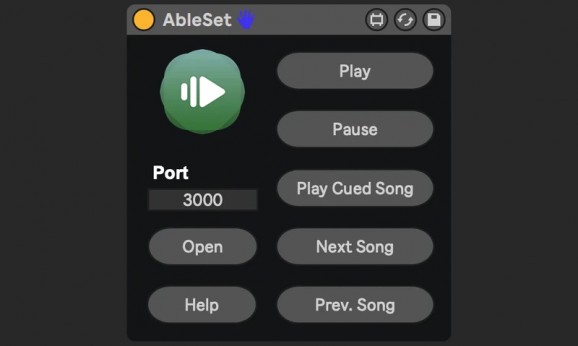Improve your on-stage performance by effortlessly controlling your Ableton setlists with the help of this very interesting application. #Ableton Setlist #Control Ableton #Manage Ableton #Ableton #Client #Controller
If you're in the music production industry, or you're an aspiring music producer, then there's a good chance you've at least heard about Ableton.
Ableton is a Berlin-based music software company known mostly for its outstanding main products: Ableton Live, a comprehensive digital audio workstation, and Ableton Push, a pad-based dedicated MIDI controller.
While there's nothing remotely wrong with how Ableton allows musicians to manage their sessions, a passionate developer (and also music enthusiast) by the name of Leo Bernard decided to build a very useful app for all Ableton users.
It's called AbleSet and, and its main role is to provide you with better control over your Ableton setlist. By doing so, allows you to save precious time, and potentially even improve your on-stage performance. Here's how.
To keep it as short as possible, AbleSet recognizes the cue markers in your Ableton project and uses them to create a setlist for you. The beauty of AbleSet is that it was designed from the ground up to be used from basically any device with an Internet connection.
And, since it basically runs in the browser, you can use your PC, or your Mac, phone, tablet, and, if you fancy, even any given MIDI controller to control the setlist.
That's not all. With its help, you can create hierarchies, reorder tracks, add comments, set stop points/markers, divide songs into sections (such as verses or choruses).
Another great aspect of AbleSet is that it provides a few useful details regarding the overall performance of your setlist. This allows you to perfectly control the playback via its tiny and functional GUI, which makes it ideal for on-stage scenarios.
For starters, as expected, you'll need to make sure that Ableton is installed on your computer. Next, you can install the AbleSet and add the dedicated plugin which allows AbleSet to connect to your Ableton session. Don't worry too much, as the integrated wizard will smoothly guide you through the whole process.
Once the plugin is installed, you can proceed to either activating AbleSet, or reading a very useful Introduction guide.
Even though AbleSet runs in the browser, you should be able to find the app's client running in the tray area. The app will display a local and remote address which is also an indicator that AbleSet is up and running.
AbleSet is a very interesting and well-designed solution for musicians looking to improve their on-stage experience with their Ableton setlists. Even though some plugins for this exact purpose existed long before AbleSet, the app is significantly cheaper and it's perfectly optimized for mobile devices.
What's new in AbleSet 2.6.6:
- Added a button to sort the setlist alphabetically and a button to discard changes made to the setlist while in edit mode
- Improved the reliability of detecting whether Live can be reached
- Improved the stability of reading locators and section clips from the current project
- Fixed single characters being removed from song names
AbleSet 2.6.6
add to watchlist add to download basket send us an update REPORT- runs on:
-
Windows 11
Windows 10 32/64 bit
Windows 8 32/64 bit
Windows 7 32/64 bit - file size:
- 81.7 MB
- filename:
- AbleSet Setup 2.6.6.exe
- main category:
- Multimedia
- developer:
- visit homepage
calibre
Bitdefender Antivirus Free
7-Zip
4k Video Downloader
Context Menu Manager
Windows Sandbox Launcher
Microsoft Teams
ShareX
IrfanView
Zoom Client
- ShareX
- IrfanView
- Zoom Client
- calibre
- Bitdefender Antivirus Free
- 7-Zip
- 4k Video Downloader
- Context Menu Manager
- Windows Sandbox Launcher
- Microsoft Teams