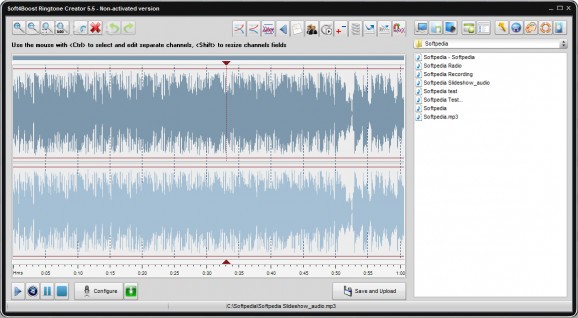Add various audio files or record sound, apply different customizable effects and configure quality settings for the output file to create your own ringtone. #Create ringtone #Ringtone generator #Apply effects #Ringtone #Mixer #Normalize
Customization is one of the perks of modern day technology, in the sense that your computer, mobile phone and almost any other device can be configured to match your style. This can have an impact on different areas and applications like Soft4Boost Ringtone Creator are aimed at your mobile phone, letting you do just what the name suggests and a little more.
If you've ever used a basic sound editor accommodation is halfway done. The interface is cleverly fitted with wave representation of the sound file you import, a built-in file explorer for easy navigation and selection, as well as different tools and playback options. A quick start is dragging the song you want to prepare as a ringtone over the main window.
Another method to get started is recording sound via a connected device or built-in microphone. It can be configured in case you're using a different input source, with options to test and adjust balance or gain. Recording is flawlessly done, with the result displayed in your workspace and options to export.
However, the center of attention is customization, and we have to admit that for a ringtone maker, there's an impressive amount of effects and ways to manage them put at your disposal. This stretches the applications flexibility beyond an ordinary ringtone creator, letting you simply import audio files, apply effects, trim and enhance, after which to save to a new file.
Found in the upper toolbar, implemented tools let you amplify, fade, normalize, reverse, apply flanger, chorus, delay, phaser, vibrato, reverb, time stretch and pitch shift. As if these weren't enough, each tool brings up a new window that lets you either select from different presets or manually adjust different sliders to create custom configurations.
There's no limit or restrictions neither in terms of number or method of applying effects. Feedback is generated at the press of a button to test out changes. Both audio channels are displayed, while editing can be applied for both or individually.
Once you're happy with the new style applied to the initial sound file, it can be saved with custom quality settings. Prior to creating the file, a small window lets you select format, which can be MP3, AAC, WAV, AMR, M4A or WMA, as well as sample and bit rate. Hitting the “Advanced” button brings up settings related to filtering, VBR, and several quick effects.
Taking everything into consideration, we can safely state that Soft4Boost Ringtone Creator is surprisingly, a lot more than what the name suggests. The abundance of customizable effects make all the difference, letting you completely alter the sound in terms of quality and style. Accommodation is the least of your worries, while export options let you create a file that is sure to be compatible with its destination device or player.
What's new in Soft4Boost Ringtone Creator 8.2.5.893:
- Fix some bugs
Soft4Boost Ringtone Creator 8.2.5.893
add to watchlist add to download basket send us an update REPORT- runs on:
-
Windows 10 32/64 bit
Windows 2003
Windows 8 32/64 bit
Windows 7 32/64 bit
Windows Vista 32/64 bit
Windows XP - file size:
- 44.3 MB
- main category:
- Multimedia
- developer:
- visit homepage
Windows Sandbox Launcher
calibre
ShareX
7-Zip
Zoom Client
Bitdefender Antivirus Free
4k Video Downloader
IrfanView
Context Menu Manager
Microsoft Teams
- IrfanView
- Context Menu Manager
- Microsoft Teams
- Windows Sandbox Launcher
- calibre
- ShareX
- 7-Zip
- Zoom Client
- Bitdefender Antivirus Free
- 4k Video Downloader