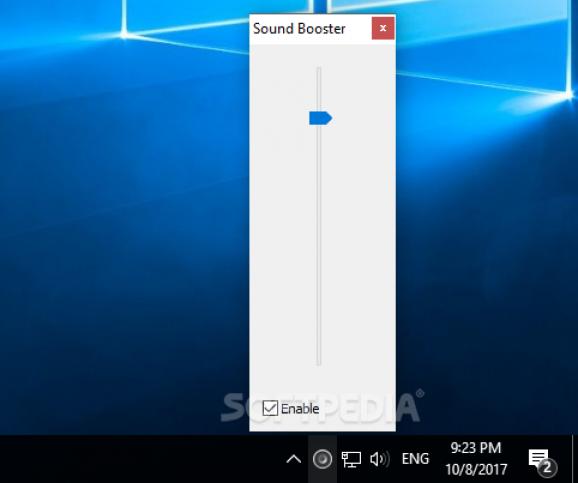Amplify the volume level of the entire operating system passed its maximum accepted limit using this simple, yet powerful tool with support for htokeys. #Sound amplifier #Increase volume #Volume booster #Amplifier #Volume #Amplify
Sound Booster is designed to ensure that the capabilities of your computer are utilized to their maximum potential by enabling you to increase the audio volume up to a maximum of 500% and make even small speakers sound significantly louder.
Having Sound Booster installed on your PC means that the volume is no longer limited to the amplification power of the sound card, since this application can process the audio content that is being played before it reaches the hardware device.
The app can get the volume beyond the default maximum value of your system, making each application sound louder. Whether you are listening to music using your favorite player, playing games, watching a movie or an online video in a browser, Sound Booster can interact with any program that outputs sound.
Aside from assigning keyboard shorcuts for increasing or decreasing the volume (which is really useful in case you don’t want to exit a game or another application that is running in full screen mode), there is no other configuration procedure that you have to carry out in order to benefit from the advantages that Sound Booster has to offer.
It runs silently in the system tray, allowing you to adjust the volume whenever you need to. Sound Booster can help you in case you experience problems with certain software or recorded multimedia content. It can boost the sound up to 5 times, but before using it make sure that your speakers can handle the task, just to be on the safe side of things.
To sum up, Sound Booster helps you turn the volume up for sounds that are being played too low, even though the system volume level is set on maximum. It comes in handy for listening to barely audible audio content and saves you the time and money needed to purchase new, expensive external speakers.
Sound Booster 1.12 Build 533
add to watchlist add to download basket send us an update REPORT- runs on:
-
Windows 10 32/64 bit
Windows 8 32/64 bit
Windows 7 32/64 bit
Windows Vista 32/64 bit
Windows XP 32/64 bit - file size:
- 6.6 MB
- filename:
- SoundBoosterSetup.exe
- main category:
- Multimedia
- developer:
- visit homepage
Microsoft Teams
Zoom Client
ShareX
calibre
7-Zip
Bitdefender Antivirus Free
paint.net
IrfanView
4k Video Downloader
Windows Sandbox Launcher
- IrfanView
- 4k Video Downloader
- Windows Sandbox Launcher
- Microsoft Teams
- Zoom Client
- ShareX
- calibre
- 7-Zip
- Bitdefender Antivirus Free
- paint.net