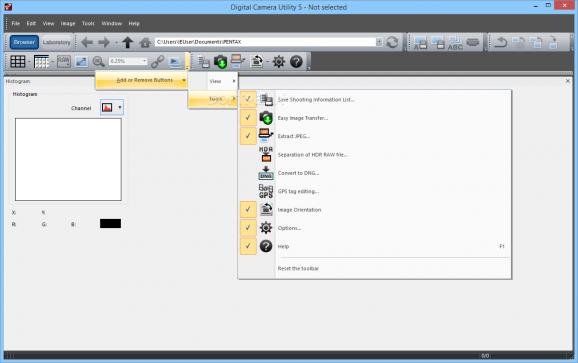View, manage and tweak the collection of photos you shoot using RICOH or PENTAX digital camera using this straightforward software solution. #Image editor #Photo manager #Enhance image #Editor #Edit #Manager
As digital cameras are becoming more affordable, it does not come as a surprise that photography is also increasing in popularity. However, if you want to make the most of your photos and edit them to prepare for an exposition or showcase, you should take the time to find software solutions dedicated to the type of device you are employing.
Digital Camera Utility is an application specially designed for managing and editing images shot using RICOH and PENTAX digital cameras. You should know that you are unable to use the utility until you connect one of the aforementioned devices to your computer.
The program comes with a customizable main window that enables you to add and remove tool buttons that you use more frequently. It can make managing and editing your photo albums faster and more convenient.
The app comes with Browser and Laboratory mode, the latter being recommended if you want to remove elements from your images or tweak them to improve the overall quality and crispness. Editing in this context entails abbreviation lens correction, exposure, tone, white balance, so on and so forth. Once you are done with editing, you can convert the RAW files to JPEG or TIFF formats and save them anywhere on your local drives.
If you are using a RICOH or PENTAX digital camera and would like to make the most out of the photos you shot with your device, then perhaps Digital Camera Utility could come in handy.
System requirements
- CPU : Intel Core i5 or higher
- Memory : 8.0GB or more
- Free disk space : 100MB or more
- Monitor: 1280x1024 or more, Can be displayed 24bit full color or more
What's new in Digital Camera Utility 5.10.1:
- Additional items from previous Versions:
- Corresponded to Special Edition [HARUBENI],[KYUSHU],[KATEN] and [FUYUNO] of Custom Image.
- (Image files are needed that must be taken with the lens attached to a camera with installed the corresponding firmware.)
- Corresponded to information display and image processing for the new image finish [Gold] of custom image.
Digital Camera Utility 5.10.1
add to watchlist add to download basket send us an update REPORT- PRICE: Free
- runs on:
-
Windows 11
Windows 10 32/64 bit
Windows 8 32/64 bit - file size:
- 90.6 MB
- filename:
- DCU5Updater_5101(Win).zip
- main category:
- Multimedia
- developer:
- visit homepage
calibre
paint.net
7-Zip
Zoom Client
ShareX
Microsoft Teams
4k Video Downloader
Windows Sandbox Launcher
Bitdefender Antivirus Free
IrfanView
- Windows Sandbox Launcher
- Bitdefender Antivirus Free
- IrfanView
- calibre
- paint.net
- 7-Zip
- Zoom Client
- ShareX
- Microsoft Teams
- 4k Video Downloader