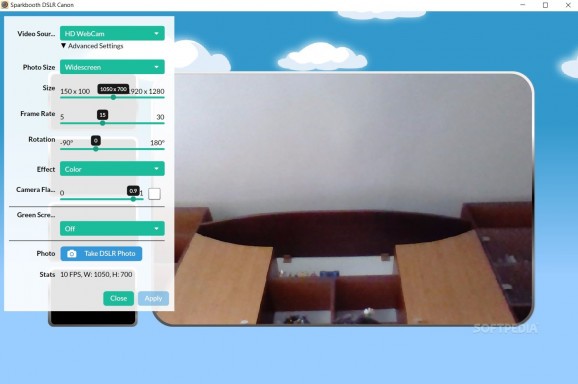Capture professional images from your Canon DSLR camera, edit, print, share or upload them to a cloud storage with the help of this comprehensive utility. #Photo Booth #Photo Kiosk #Capture Picture #DSLR #Booth #Kiosk
Sparkbooth DSLR is a comprehensive and user-friendly piece of software that was created to make it as easy as possible for you to enjoy a photo booth experience. Basically, the utility enables you to take pictures using your DSLR camera or a computer's webcam, for that matter.
The application installs fast, thus allowing you to start taking pictures as soon as possible. It displays an accessible interface, much of its functionality being straightforward enough so that even novice PC users have no reason to worry.
Probably the first thing you should know about Sparkbooth DSLR is the fact that the utility only works with most of Canon's range of DSLR cameras. Evidently, if you need to fully control your camera and take pictures using it, the camera must be connected to your computer via USB.
While airy, Sparkbooth DSLR's main window is a bit on the unusual side of things, with large buttons that make it quite easy to work with its functions.
You can view the album, adjust the settings for your camera and for the 'Start Screen' feature, as well as enable or disable the full-screen mode.
The tool makes it simple for you to instantly share your photos on the most popular social services such as Facebook, Twitter or Flickr with the help of its easy accessible built-in options.
Speaking of sharing options, you also have the option to send your photos via email thanks to Sparkbooth DSLR's support for most mail services out there.
In a nutshell, Sparkbooth DSLR is a good application to have around if you like to get enhanced control over the process of taking pictures using both your Canon DSLR camera or your webcam.
The app also enables you to quickly and easily share your pictures with your friends and family.
What's new in Sparkbooth DSLR 7.1.58.0:
- Increase temporary print copies count font size
- Temporary print copies count halved for split layouts
- Fix Facebook sharing
Sparkbooth DSLR 7.1.58.0 / 6.1.88
add to watchlist add to download basket send us an update REPORT- runs on:
-
Windows 11
Windows 10 32/64 bit
Windows 8 32/64 bit
Windows 7 32/64 bit - file size:
- 195 MB
- filename:
- sparkboothnikon-7.1.58.exe
- main category:
- Multimedia
- developer:
- visit homepage
ShareX
Bitdefender Antivirus Free
IrfanView
paint.net
4k Video Downloader
Windows Sandbox Launcher
Zoom Client
7-Zip
Microsoft Teams
calibre
- 7-Zip
- Microsoft Teams
- calibre
- ShareX
- Bitdefender Antivirus Free
- IrfanView
- paint.net
- 4k Video Downloader
- Windows Sandbox Launcher
- Zoom Client